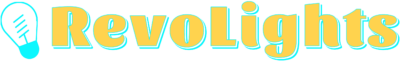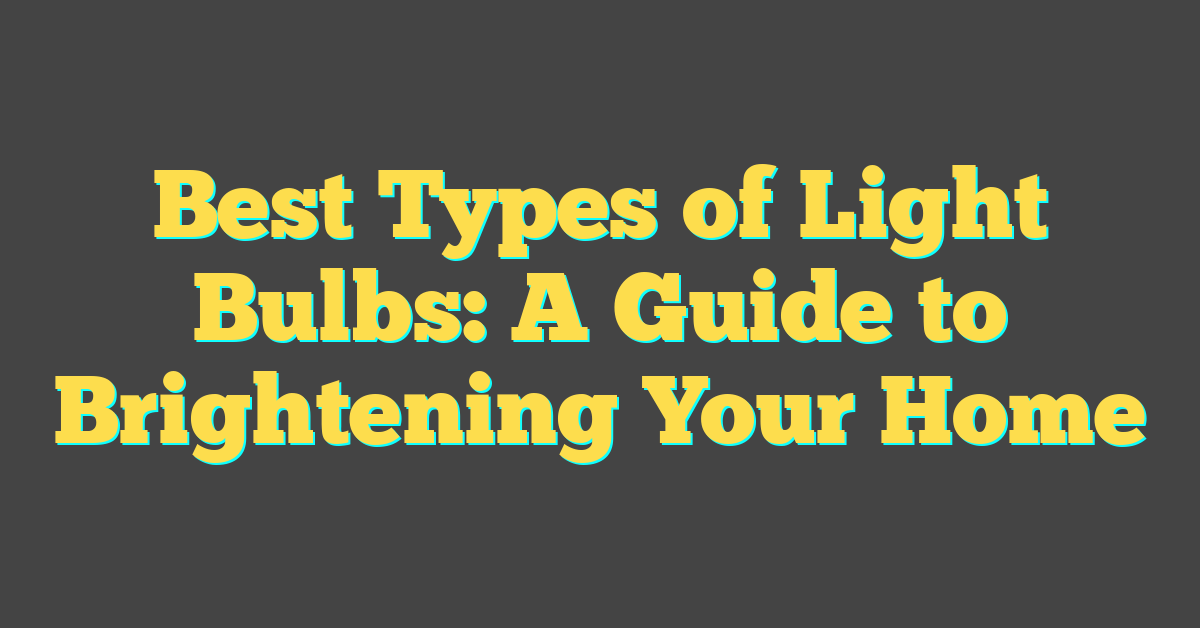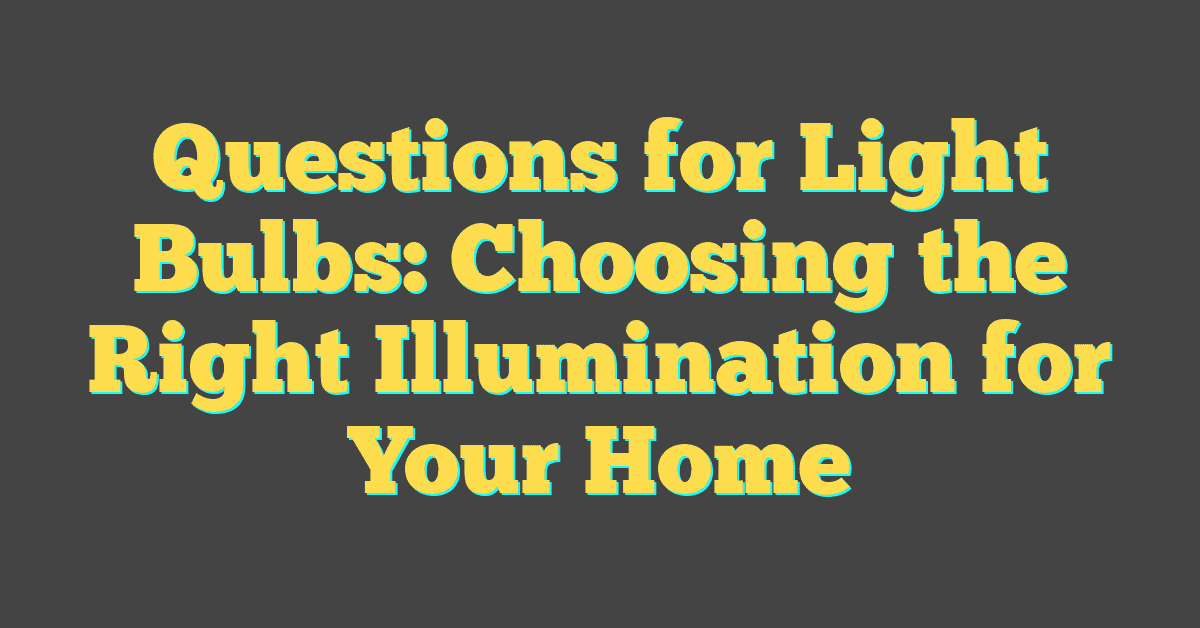Smart homes are becoming increasingly common, and one of the simplest ways to dip your toes into this futuristic world is by using Alexa to control your light bulbs. With Amazon’s Alexa, you can manage your home’s lighting through voice commands, making it convenient to adjust the ambiance, switch lights on or off, and even change colors with ease. Understanding how to leverage Alexa for your smart lighting can transform your everyday living experience.
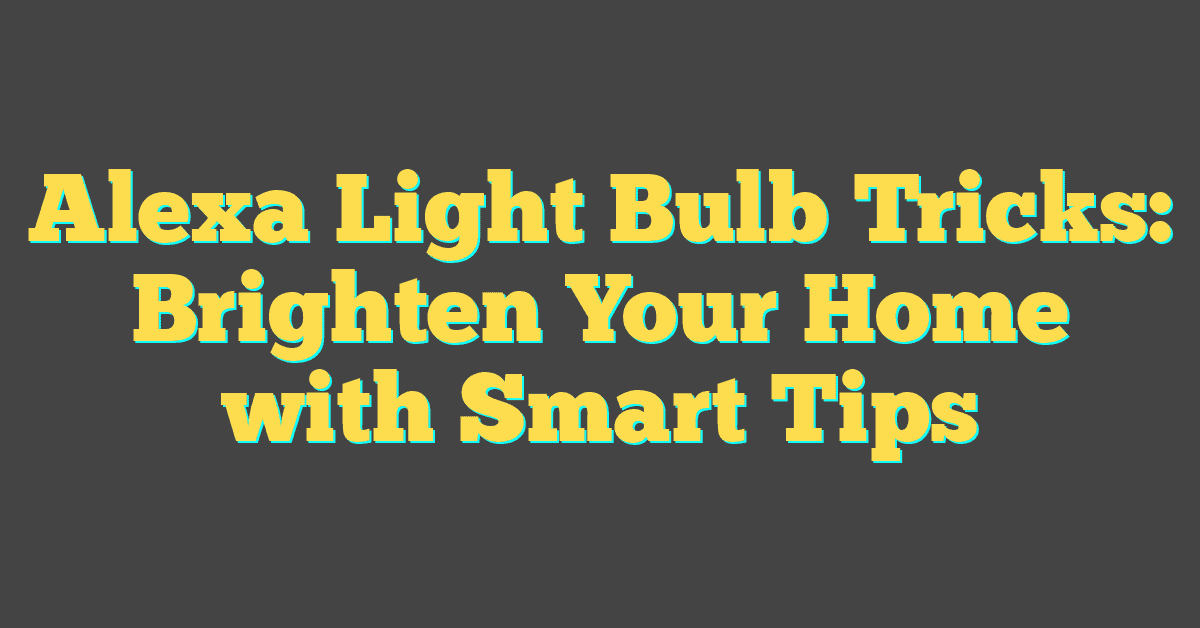

By integrating smart bulbs that work with Alexa, you not only gain the ability to control them with your voice but also have the chance to explore advanced features such as setting routines and creating light scenes. This can save energy, increase security by giving the appearance that someone is always home, and allow you to enjoy a personalized lighting experience. Whether you’re reading in bed, throwing a party, or away on vacation, Alexa makes managing your smart lights effortless and intuitive.
To jump into smart lighting, choosing the right smart light bulb is crucial. You can opt for bulbs with built-in Wi-Fi or those that require a hub, like the popular Philips Hue. Each type has its advantages and setup process. Once installed, these bulbs can be controlled through the Alexa app or any Alexa-enabled device. When you’re away from home, managing your smart lights remotely ensures you always return to a well-lit home.
Key Takeaways
- Voice commands through Alexa make controlling home lighting convenient and hands-free.
- Smart light bulbs can automate your home’s lighting for security, energy savings, and ambiance.
- Having remote access to your lights adds an extra layer of control and comfort to smart home management.
Getting Started with Alexa and Your Light Bulb

Embarking on the journey of adding smart technology to your home is exciting. The process involves ensuring connectivity between your devices and the Alexa app to manage your smart bulbs effortlessly.
Setting Up Your Smart Light Bulbs
Begin by choosing smart bulbs that are compatible with Alexa. Look for bulbs that mention Alexa compatibility on their packaging or product description. After securing your bulbs, install them in the desired fixtures and power them on. Next, download the Alexa app on your mobile device, as this will serve as the control center for all your smart home devices.
- Step 1: Open the Alexa app.
- Step 2: Go to the Devices tab.
- Step 3: Select the “+” sign to add a device.
- Step 4: Choose Light from the list of device types.
- Step 5: Follow the in-app instructions to complete the setup process.
By following these steps, your smart bulbs should be connected to the app and ready for use.
Connecting Alexa to Your Smart Home Devices
Once your bulbs are set up, the next step is to link them with Alexa for voice control. Ensure that your smart bulbs are powered on and connect them through the Alexa app. This will integrate them into your smart home system.
- In the Alexa app, navigate to the Devices section.
- Tap on “Add Device.”
- Choose the brand of your smart bulb and the app will guide you through the connection process.
After your devices are connected, you can create a group (like “Living Room” or “Kitchen”) for multiple bulbs, allowing you to control them together. This is especially useful if you want to turn on or off several fixtures with one command.
- Creating a Group:
- Select Devices in the Alexa app.
- Choose the “+” sign, then Add Group.
- Name the group and select the smart bulbs you want to include.
Now, you should be able to control your lights conveniently through your Alexa-enabled device. Just say “Alexa, turn on the living room lights” or “Alexa, dim the kitchen lights to 50%,” and your wish is Alexa’s command.
Choosing the Right Smart Light Bulbs
Smart light bulbs offer you a spectrum of features that can enhance your home ambiance and smart home experience. It’s crucial to select bulbs that align with your specific needs and work well with your existing smart home devices.
Understanding Smart Bulb Brands
When you’re in the market for smart light bulbs, you’ll encounter a variety of brands. Philips Hue is a popular choice, known for its wide range of options and interoperability with multiple smart home systems. Brands like GE and Cree also offer smart bulbs that could fit your requirements. It’s important to ensure any smart bulb you consider is compatible with your current smart home platform, whether that be Amazon Alexa, Google Home, or another system. Compatibility is key to a seamless smart home experience, so you can control your devices with ease.
Color and Brightness Options
Smart bulbs elevate your room not just with functionality but with color and brightness as well. LED smart bulbs provide a full color spectrum, allowing you to choose between millions of colors, including shades of white, red, blue, green, and more. The brightness of a bulb is measured in lumens, and most smart bulbs allow you to adjust this setting to match your desired ambiance. Philips Hue bulbs, for instance, let you play with a range of colors and brightness levels to set the perfect scene.
When you choose your smart bulb, consider what color and brightness features are most important for your lifestyle. Would you like to replicate daylight, create a cozy atmosphere with warm tones, or use vibrant colors for entertaining? The choice is yours, and the possibilities are nearly endless.
Controlling Your Lights with Voice Commands
Using your voice to control your lighting is one of the most convenient features of smart home technology. With an Amazon Echo and Alexa, your voice acts like a remote control for your lights.
Basic Voice Commands for Lighting
To manage your lights using your voice, start by using simple commands that Alexa can easily recognize. For instance:
- Turning On/Off: Say, “Alexa, turn on the kitchen light,” or “Alexa, turn off the bedroom light.”
- Dimming: You can adjust the brightness by saying, “Alexa, dim the living room lights to 20%.”
« Light Bulb Benefits to Society: Illuminating Progress and Innovation
Best Light Bulb to Heat Dog House: Top Picks for a Cozy Canine Retreat »
These straightforward commands will give you power over your lighting without needing to lift a finger. For more details on basic commands, you can expand your knowledge at Master Alexa Light Commands.
Advanced Voice Commands for Customization
Once you’re comfortable with basic commands, you can begin to personalize your space with advanced voice controls:
- Color Change: Command Alexa to alter the color of your lights for different moods or occasions with, “Alexa, change the bedroom lights to purple.”
- Color Temperature: Specific commands can also adjust the warmth or coolness of a light. Say, “Alexa, set the study light to cool white.”
These enhanced commands empower you to tailor your environment exactly how you like it. Discover an extensive list of advanced lighting commands at Best Alexa Smart Light Commands.
Remember, speaking clearly and using the correct names for each of your devices will ensure Alexa responds accurately to your commands. With these tips, taking charge of your home’s lighting with your voice is not just possible; it’s easy and efficient.
Integrating Light Bulbs with Other Devices
To get the most out of your smart lighting, integrating with other devices can create an experience that’s both convenient and innovative. This means ensuring your smart lights can communicate effectively with smart plugs, smart switches, and centralized smart hubs.
Smart Switches and Plugs
Your smart light bulbs can be further enhanced by incorporating smart switches and smart plugs. These devices enable you to control your lighting in ways that are not possible with traditional light fixtures. For instance, a smart switch lets you manage your smart light bulbs through physical switches or remotely via an app. They’re particularly handy if you’d like the functionality of smart lights without replacing every single bulb.
A smart plug, on the other hand, gives you the power to turn any lamp into a smart one by just plugging it into the socket. With an Echo or another Alexa-enabled device, you can say “Alexa, turn on the living room lamp” and the smart plug will execute your command, even if the lamp has traditional light bulbs.
Creating a Cohesive Smart Home System
To create a seamless network of devices, your smart home setup should include a smart hub. By connecting your smart bulbs, plugs, and switches to a central hub, you can control all your devices from one platform. Amazon Alexa makes this easy with its user-friendly interface. Simply set up groups for devices that you want to control together, and Alexa can manage them for you with a single voice command. For example, grouping all your downstairs lights allows you to say “Alexa, turn off all downstairs lights” for quick control without reaching for a switch or your phone.
Integrating your smart lighting with other smart home devices not only simplifies your daily routine, but it also paves the way for creative automation that can enhance your living experience.
Automating Your Lighting with Routines
Taking control of your home’s lighting with Alexa can not only add convenience but also enhance security and efficiency. By setting up routines, you can automate your lights to respond to your daily schedule or even simulate presence in your home while you’re away.
Setting Up Daily Schedules
To get started with automating your daily lighting schedule, you’ll first need to decide when and how you’d like your lights to turn on and off. This could align with your typical day—lights on in the morning as you wake up, and off at night when you go to bed. To set this up in Alexa, create a new routine:
- Open the Alexa app and go to the routines section.
- Tap the “+” to add a routine.
- Give your routine a name that reflects its purpose, like “Morning Wake-up.”
- Choose “Schedule” as the trigger and set the specific time and days it should run.
- Select the action to turn on or off the lights, adjusting for brightness or color if your bulbs support these features.
You can refer to guides such as “How to Schedule Lights with Amazon Alexa” for more detailed steps.
Using Routines for Security and Efficiency
Your smart lights can also enhance home security by simulating your presence even when you’re not there, offering peace of mind during vacations or long work hours. Consider setting up a routine that triggers lights randomly or in a natural pattern to suggest someone is home. Furthermore, routines can be set to only activate lighting when it’s dark out, conserving energy during daylight hours.
To use Alexa for these purposes:
- Create a routine and choose the “Smart Home” control.
- Use triggers like “Sunset” or “Sunrise,” or even link the routine to other smart home devices for advanced triggers.
- For random light activation, use “Wait” actions to introduce variability in when lights turn on or off.
For additional steps on enhancing your home security with routines, you may find the resources at “Master Alexa Light Commands: Your Guide to Smart Lighting” helpful.
Enhancing Atmosphere with Light Scenes
Utilizing Alexa to control your light scenes can transform the ambiance of your home. This can be particularly effective when you want to create a certain mood in a space like your dining room or set up lighting that syncs with your favorite music.
Creating Moods with Color
- Warm colors such as red or orange can provide a cozy and inviting atmosphere, ideal for dinner parties.
- Cool colors like blue or purple can create a calming and serene environment, perfect for relaxation after a long day.
By simply saying, “Alexa, change the dining room lights to red,” you can instantly infuse warmth and comfort for an evening meal. If you’re looking to unwind, a voice command like “Alexa, set the living room to a cool purple” helps set a tranquil scene.
Syncing Lights with Music and Entertainment
- To sync lights with your playlists, say, “Alexa, sync lights to music.”
- For a cinematic experience, tell Alexa to match light scenes to the colors and brightness on your screen.
Transform your home into a personal concert or movie theatre with Alexa’s light syncing capabilities. Whether you’re listening to energetic tunes or watching a suspenseful film, your lights can pulse and change color in harmony with the sounds and sights, heightening the overall sensory experience. To learn more about creating these dynamic effects, check out how to use Alexa Scenes to control your home like magic.
Managing Your Smart Lights Remotely
With smart lights and the Alexa app on your mobile device, you’re empowered to control your home’s ambiance from anywhere. Whether you’re at work or on vacation, managing your lighting is just a few taps away.
Using the Alexa App from Anywhere
If you have an Android or iOS device, open the Alexa app to tap into the capability of remote management of your smart lights. Once logged in, you’re able to:
- Turn lights on or off: Just tap the smart light you want to control, then select the on or off toggle.
- Adjust brightness: Drag the brightness slider to transform the room from brightly lit to comfortably dim.
- Change colors: Select from a spectrum of colors to set the perfect mood for any occasion.
- Set schedules: Plan your lights to turn on or off at specific times, preparing the house before you arrive.
By using the app, you can ensure your home is lit exactly how you want it, whenever you want it, all from the palm of your hand. It’s smart lighting that works around your schedule and lifestyle, giving you one less thing to worry about.
Troubleshooting Common Smart Bulb Issues
When your smart bulbs aren’t responding as they should, it’s often related to connectivity or performance. This can usually be addressed quickly and easily with a few steps.
Connectivity and Performance
- Check Wi-Fi Connection: Ensure your Wi-Fi network is working properly by connecting other devices to it. If they connect without issue, the problem may lie with the bulb or its settings.
- Confirm Bulb Installation: Make sure that your smart bulbs are securely installed. Sometimes, just tightening the bulb can solve your issue.
- Power Cycle: If there’s no issue with your Wi-Fi or installation, try power cycling the bulb. Turn off the power to the bulb for a couple of seconds and then turn it back on.
- Use the Alexa App: Open the Devices tab in your Alexa app to check whether your smart bulb is connected correctly.
- Zigbee Hub Connection: If your smart bulbs use Zigbee rather than Wi-Fi, ensure that the bulb is close enough to the hub to maintain a strong connection.
- Reset the Bulb: If none of the above steps work, you might need to reset your smart light bulb to its factory settings. Check the manufacturer’s instructions since the reset process can vary between different brands or models.
Exploring Advanced Features of Smart Light Bulbs
Smart light bulbs have revolutionized the way you interact with your home lighting. With advanced features like voice-controlled adjustment and energy-saving capabilities, you’ll enjoy both convenience and sustainability.
Voice-Controlled Dimming and Switching
You can effortlessly control the brightness and on/off state of your LED smart lights through simple voice commands. Say, “Alexa, dim the living room lights to 50%,” and experience the immediate response from your voice assistant. This feature is particularly useful when your hands are full or you’re settling into a comfortable spot without wanting to reach for a switch.
Energy Efficiency and Longevity
Your smart light bulbs are not just about convenience; they’re a wise choice for energy efficiency. LED bulbs consume significantly less power than traditional incandescent bulbs and can last much longer, reducing both your energy usage and bulb replacement frequency. A well-chosen smart bulb can provide thousands of hours of light, ensuring your space is illuminated effectively and cost-efficiently.
Upgrading Your Home with Innovative Light Solutions
Transforming your house into a streamlined smart home can be as simple as starting with your lighting. By integrating advanced light solutions, you enhance both functionality and ambiance with minimal effort.
Integrating with Smart Home Hubs and Assistants
If you’re eager to simplify your life and control your home’s lighting with just your voice or a mobile app, then smart home hubs and smart voice assistants are your go-to tools. For instance, products such as Apple HomeKit not only allow you to control lighting but also integrate various compatible devices into a single hub, making your lighting systems more efficient.
- Smart Hubs with Built-in Hub: Opt for bulbs or strips that come with a built-in hub for a seamless setup.
- Voice Assistants: By using assistants like Alexa, you can execute a wide range of light commands to adjust brightness, set moods, or turn on lights across the house.
Future Trends in Lighting Technology
As you look ahead, lighting technology is rapidly evolving to offer you even more intuitive and energy-efficient solutions.
- Hardware Innovations: Expect to see more advanced hardware that can interpret your habits and adjust lighting accordingly.
- HomeKit Enhancements: With Apple HomeKit, the future points towards more sophisticated control and automation possibilities, making your lighting system smarter and more responsive to your lifestyle.