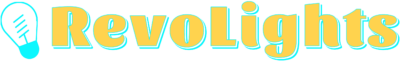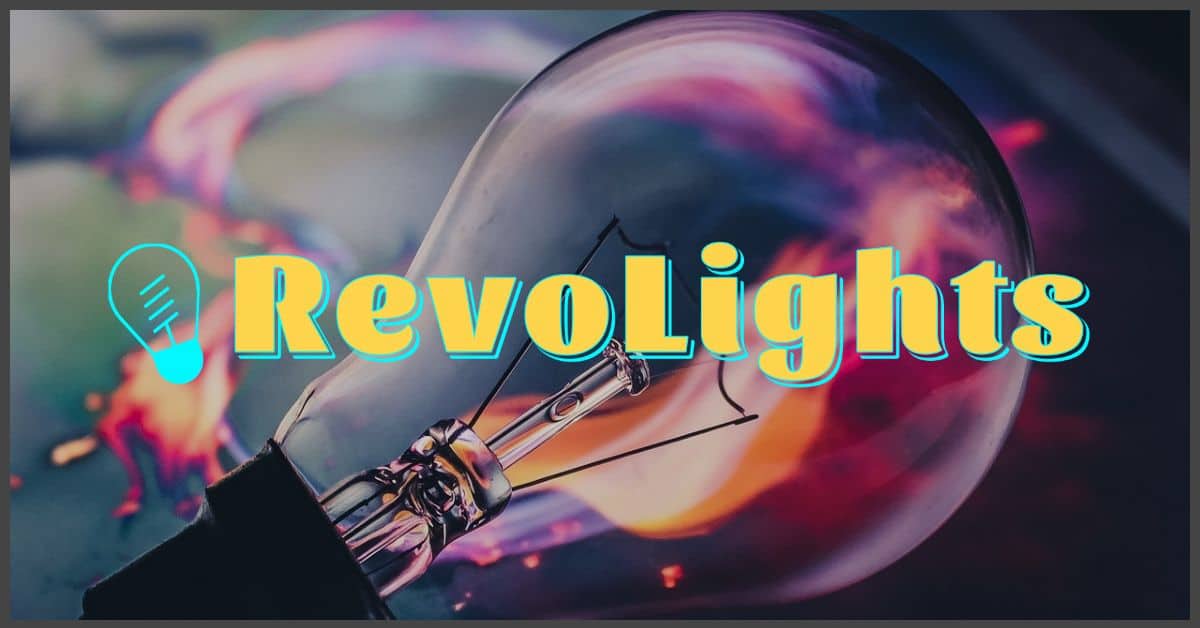Ever wondered what’s going on at home when you’re not there? A light bulb security camera might just be the gadget you’re looking for. It’s a nifty little device that combines illumination with surveillance, all in the disguise of an everyday light bulb.
You simply screw it into a standard socket, and voilà, you’ve got yourself a stealthy security system. With a built-in camera, these smart bulbs let you keep an eye on your space without the need for complex installations or a tangle of wires.
How does a light bulb security camera work?
Imagine combining your love for home DIY projects with a passion for cutting-edge lighting solutions. That’s exactly what you get with a light bulb security camera – a device where functionality meets innovation. As a lighting expert, you know the value of a well-lit space. But what if your light bulbs could do more than just illuminate? These dual-purpose gadgets not only brighten your room but also keep a vigilant eye on it.
Inside each light bulb security camera is a sophisticated miniature camera that records and sends live footage to your smartphone or tablet. This is achieved through Wi-Fi connectivity, which allows the device to seamlessly integrate with your home network. Once you’ve screwed the bulb into any standard light socket, you’re ready to monitor your space – the installation is that simple.
Let’s dive into the tech. These cameras typically support high-definition video capture, ensuring that the details are crisp and clear. Furthermore, many models come equipped with motion detection sensors that trigger recording, send alerts to your device, or even activate the lighting upon detecting movement. This means your light bulb is no longer just a passive fixture; it’s an active security measure.
Managing the light bulb security camera is a breeze with dedicated apps. With a few taps on your screen, you can:
- View live streams or recorded footage
- Adjust the camera angle remotely, if your model supports panning or tilting
- Control the light’s brightness or even change colors if it’s an LED with RGB capabilities
- Set up motion detection settings and notifications
- Communicate through two-way audio – a feature that allows you to listen and speak through the bulb
Imagine the peace of mind you’ll have, knowing that you can keep an eye on your home even when you’re miles away. As you integrate these clever devices into your living spaces, you’re not just installing a light source; you’re adding a layer of security that’s both innovative and accessible.
Benefits of using a light bulb security camera
As a home DIY enthusiast and lighting expert, you’ve always got an eye out for the latest innovations that combine functionality with convenience. A light bulb security camera ticks all the boxes, offering a bevy of benefits that are hard to overlook.
Streamlined Design
Firstly, the integration of a camera into a light bulb is a stroke of design genius. No more clunky cameras sticking out like sore thumbs. Your security setup stays under the radar with this sleek, unobtrusive piece of technology. It blends in with your home decor, which is perfect for maintaining the aesthetic you’ve worked hard to create.
Installation Ease
If you’re someone who revels in the satisfaction of a well-executed DIY project, you’ll appreciate the simplicity of installing these light bulb cameras. You screw them into any standard light socket, and voilà – you’re equipped with a surveillance system. There’s no need for drilling holes or running wires, making it an ideal choice for renters or those who shy away from permanent changes.
Accessibility and Control
Imagine being away from home and still having eyes on your sanctuary. Light bulb security cameras offer remote viewing, so you can check in on your dwelling with just a few taps on your smartphone. And the best part? You can control the camera’s angles and brightness level from afar, giving you a sense of presence even when you’re miles away.
Advanced Features
Today’s smart home tech is all about the features, and light bulb security cameras do not disappoint. With motion detection, you’re immediately alerted to any movement in your home. For avid communicators, the two-way audio function lets you speak through the camera, handy for deterring unwanted visitors or simply letting the delivery person know where to leave your package.
Security and illumination now go hand in hand, enhancing the safety of your home while keeping it well lit. This ingenious device could even reduce the number of gadgets you need, as it embodies a dual-purpose design that’s perfect for the modern homeowner. As an aficionado of all things lighting, it’s clear why incorporating a light bulb security camera into your home is not just a bright idea – it’s a smart move.
Features to consider when choosing a light bulb security camera
« How to Check Light Bulb Size: Quick Guide to Perfect Fit & Brightness
What Are Red Light Bulbs Used For? Discover 5 Surprising Uses »
When you’re in the market for a light bulb security camera, the array of features available can be overwhelming. But don’t fret! With your love for DIY projects and an eye for good lighting, you’ve got this. To help you navigate through your choices, here are essential features you should consider:
Resolution and Field of View
The resolution of a security camera is crucial. High-definition, often labeled as 1080p, ensures that the video output is clear enough to identify faces and other important details. Along with resolution, the field of view determines how much area your camera will cover. A wider angle means more space monitored.
Night Vision Capabilities
Since a significant aspect of home security involves the nighttime, it’s important to look into the night vision capacity of the light bulb camera. Infrared LEDs are commonly used for this purpose, providing a clear picture even in the dead of night without a bright light shining away.
Connectivity and Integration
In our connected world, how your light bulb camera syncs with your home network and other devices is pivotal. Look for cameras that support Wi-Fi, and are compatible with mobile apps for easy access. If you’re into a smart home setup, choosing a camera that integrates with other smart devices and platforms can streamline your monitoring.
Storage Options
You’ve got to have a place to store all the footage your camera is capturing. Some cameras offer cloud storage services (often with a subscription), while others may use a microSD card. Consider what works best for your security needs and ease of access.
Extra Features
Lastly, don’t overlook the additional bells and whistles like:
- Motion detection with adjustable sensitivity
- Two-way audio to communicate through your camera
- Emergency lighting during power outages
- Easy installation and energy efficiency
Setting up a light bulb security camera
Getting your light bulb security camera up and running is a straightforward process, and you’ll love the feeling of accomplishment that comes from enhancing your home security with your very own DIY project. The first step is choosing the right location for your camera. You’ll want to find a spot that gives you a clear, unobstructed view of the area you wish to monitor. Typically, this would be an exterior entry point or a common area inside your home.
Once you’ve selected the perfect location, it’s time to install the light bulb camera itself. Most of these cameras are designed to fit into a standard light socket, so installation is as easy as screwing in a light bulb. Ensure the power to the socket is off before proceeding to avoid any electrical hazards. After the camera is securely in place, restore power to the socket.
Next, you’ll be looking at configuring your light bulb camera with your home Wi-Fi network. This is done by downloading the camera’s app to your smartphone, creating an account if needed, and following the in-app instructions. This usually involves scanning a QR code on the camera or entering details manually. The app will guide you through connecting your device to the Wi-Fi network, allowing you to view live footage and receive alerts.
Don’t forget to explore the app’s functionalities, such as:
- Setting up motion detection zones where any activity will trigger an alert.
- Customizing the alert sensitivity to avoid unnecessary notifications.
- Scheduling recording times to monitor at hours most important to you.
For optimal performance, regularly check for and install firmware updates that are often released by manufacturers to improve functionality or patch security vulnerabilities.
While light bulb security cameras are quite self-reliant, it’s prudent to occasionally check the device physically for any external signs of wear or tampering, especially for those installed outdoors. This maintains the integrity of both the camera and the light bulb component, ensuring long-term functionality and efficiency.
As you can see, setting up your light bulb security camera is a breeze, and before you know it, you’ll be effortlessly monitoring your space with this ingenious piece of technology.
Tips for maximizing the effectiveness of a light bulb security camera
You’re on your way to turning your home into a safer haven with your new light bulb security camera. But to truly leverage its potential, it’s vital to not just install and forget. Here are some pro tips you cannot miss out on.
Positioning Is Key. Your camera’s effectiveness is largely determined by where it’s placed. Look for vantage points that offer the widest field of view. Avoid locations where the camera lens can be easily obstructed, and remember, the higher the placement, the broader the area it can survey.
Let There Be Light. It’s a light bulb, after all. Ensure the area is well-lit for the camera to capture clear images. Consider motion-activated lights that complement your security camera—it’ll not only help you conserve energy but also enhance the picture quality of nighttime recordings.
Bullet points to remember for an optimal setup:
- High traffic areas are strategic points for placement.
- Avoid locations that are easily reachable or tamper-prone.
- Keep the camera out of direct sunlight to prevent glare.
Stay Connected and Updated. You’ve probably spent a fair bit of time getting cozy with the camera’s app — use it to your advantage. Regularly review your settings and update them to suit your changing needs. And don’t forget, firmware updates are security updates; they fix vulnerabilities and improve functionality.
Maintenance Matters. Just because your camera’s up high doesn’t mean it’s untouchable. Dust and debris can cling to the lens over time, obstructing the view. Give it a gentle clean with a soft cloth periodically to maintain image clarity.
Integrating with Other Security Systems. If you have other smart security devices at home, see if your light bulb camera can work alongside them. Unified systems can provide a more robust and sophisticated defense, allowing devices to communicate and create an all-in-one surveillance solution.
Remember, your security system is as good as the effort you put into maintaining it. With these tips, you’ll be well on your way to enhancing your home’s defense, all the while enjoying the fruits of your DIY labor and basking in the radiant glow of a job well done.
Conclusion
You’ve got the lowdown on making the most of your light bulb security camera. Remember, smart placement and vigilant maintenance are key to keeping your home safe. Keep that lens clean and those settings sharp. Don’t forget to team up with other smart devices for an all-around security boost. Stay aware, stay safe, and let your light bulb camera be the silent guardian of your peace of mind.
Frequently Asked Questions
Where should I position my light bulb security camera for maximum effectiveness?
For maximum effectiveness, position your light bulb security camera in strategic locations with a clear, wide field of view and good lighting. Ideal placement is often at the front door, over the garage, or pointing towards entry points with minimal obstructions.
How often should I check and update the settings of my security camera?
Regularly review and update your security camera’s settings to ensure optimal operation. It’s wise to check these settings every few months or whenever there are notable changes to your home environment or security needs.
What maintenance tasks are essential for my light bulb security camera?
To maintain your light bulb security camera, perform tasks such as cleaning the lens to prevent dirt build-up that can obscure video quality. Also, ensure the camera’s firmware is up-to-date to address any vulnerabilities or performance issues.
Can I integrate a light bulb security camera with other smart home security devices?
Yes, integrating your light bulb security camera with other smart security devices, such as door sensors or smart alarms, can create a more comprehensive surveillance system, providing layered security for your home.