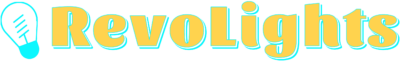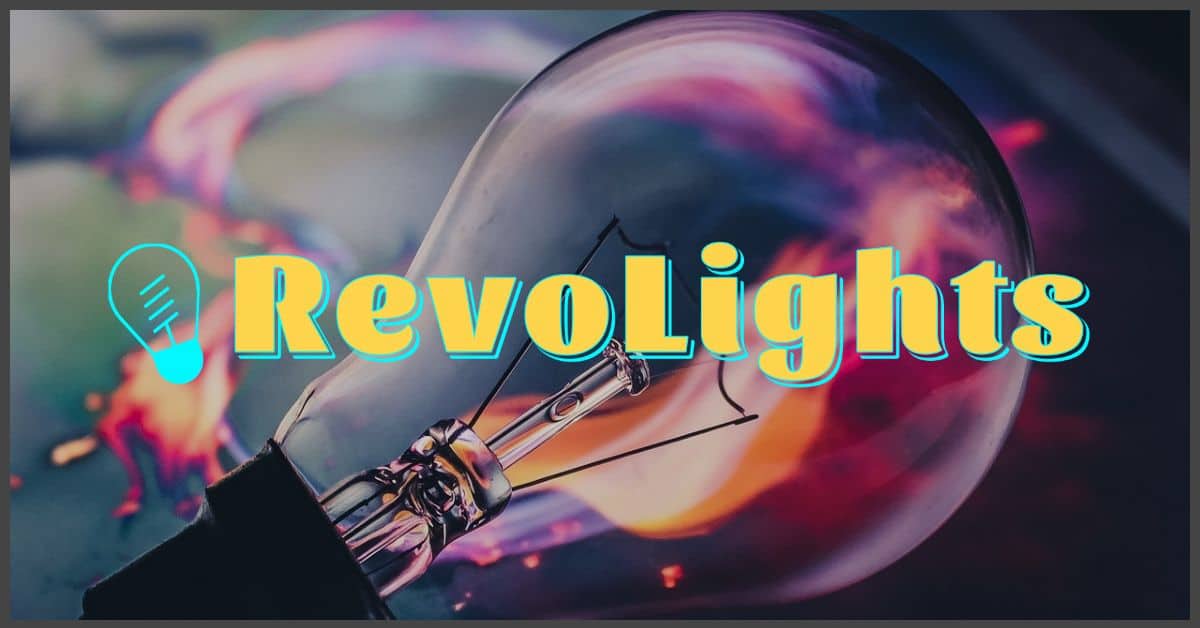Ever found yourself flicking the light switch on and off, only to be met with darkness? It can be frustrating not knowing if it’s the bulb or something else at fault. But don’t worry, pinpointing a dead light bulb is easier than you might think.
Why do light bulbs die?
Ever wondered why light bulbs, those trusty sources of light in your home, sometimes call it quits unexpectedly? Your light bulb has a life span, and various factors contribute to its end.
Let’s start with the expected life span of a light bulb. Simply put, each bulb type has different longevity. Incandescent bulbs usually shine for about 1,000 hours, while LEDs can glow for a staggering 25,000 hours or more!
Here are common reasons for an untimely demise:
- Filament Fatigue: Incandescents work by running electricity through a thin wire called a filament. But over time, the filament wears out and eventually breaks.
- Electrical Surges: A sudden surge can overwhelm your bulb’s delicate circuitry, especially in CFLs and LEDs.
- Excessive Vibration: That ceiling fan light may not last long if it’s constantly shaking. Vibrations can damage the bulb’s internal components.
- Heat Build-Up: Poor ventilation or enclosed fixtures trap heat, which can be the downfall of any light bulb.
- On-off Cycling: The more often you flip that switch, the harder you’re working the bulb’s start mechanism, reducing its life span.
But there’s a silver lining; understanding these factors helps you make savvy decisions. Use vibration-resistant bulbs in fans or garage door openers. Consider surge protectors to guard against spikes. And for those fixtures that see a lot of action, LEDs might be your best bet as they handle on-off cycling much better than their incandescent counterparts.
It’s also wise to match the bulb to its ideal environment. For instance, LEDs prefer cool conditions while incandescents can handle higher temps. Just make sure you’re not suffocating your LED in a closed fixture with no airflow.
Remember, the right bulb in the right place not only saves you from frequent replacements but also keeps your home glowing warmly and efficiently for years to come. Keep tabs on your lighting environment and your bulb’s health indicators. That way, you’ll be one step ahead of the dark.
Signs of a dead light bulb
When troubleshooting a dim or dark corner in your home, knowing the signs of a dead light bulb can save you from unnecessary tinkering. Firstly, no light emission is the most obvious indicator. If you flick the switch and nothing happens, it’s a safe bet the bulb’s kicked the bucket.
However, before you toss it out, ensure that the switch and power source are functioning properly. A non-responsive bulb could be the victim of a tripped circuit breaker or a faulty socket. Once you’ve ruled out these external factors, inspect the bulb itself for visible signs of damage such as blackened spots or a damaged filament. These are glaring red flags that the bulb’s life has reached its end.
Sometimes, a silent ‘pop’ when the switch is turned on might be the only goodbye you’ll hear from a bulb. This sound often accompanies a light that won’t turn on and typically marks the death of the filament inside.
Another less recognized symptom is flickering or dimming that doesn’t correlate with power fluctuations. If you’ve noticed inconsistent lighting from a bulb that was previously reliable, it could mean the end is near. Consider the type and age of the bulb too. If your incandescent has outlived its 1,000-hour expectation, or your LED is struggling after 20,000 hours, while not yet dead, they’re certainly in the twilight of their usage.
For bulbs that aren’t visibly damaged or dead, your best bet might be a simple test: screw the bulb into a different, functioning socket. If the problem follows the bulb, you’ve got your answer. Remember to handle bulbs with care, whether they’re glowing bright or have gone dark. Safe disposal is essential for both your safety and the environment.
Whether you’re a home DIY enthusiast or just someone trying to shed a bit more light in your living space, keeping these signs in mind will illuminate your path towards successful bulb management. Don’t let a dim bulb dampen your day; stay enlightened on the health of your home’s lighting.
Performing a visual inspection
« Why Is a Light Bulb Important? Unveil Its Surprising Role in Safety & Comfort
Are Fridge Light Bulbs Universal? Find the Perfect Fit for Your Appliance »
When suspecting a bulb’s untimely demise, your first step should be a visual inspection. Look for telltale signs of a dead bulb that don’t always require a ladder and a screwdriver. Make sure the power is off before launching your inspection to avoid any risk of injury.
Check for black spots or discoloration on the glass. These unsightly blemishes often suggest a blown bulb. The inner filament can break and char the inside of the bulb, leading to these noticeable signs. While LED bulbs don’t have filaments, they do have components that can burn out, so be on the lookout for similar marks.
Examine closely for hairline cracks or breaks in the bulb. Sometimes an accidental jostle can compromise the bulb’s integrity without shattering it entirely. A cracked bulb may still function temporarily, but it’s a safety hazard waiting to happen. You’ll want to replace it immediately to prevent any potential problems.
For those bulbs out of sight or encased within fixtures, a flashlight can help illuminate external damage that’s not immediately apparent. Some fixtures can trap heat or invite condensation, contributing to a bulb’s premature failure. If you notice any moisture inside the bulb or signs of melted plastic, that’s a red flag.
When spotting any of these issues, you’ve likely pinpointed a dead bulb. Remember that handling light bulbs requires touch just as delicate as when you’re adjusting your favorite framed photo. Bulbs are fragile and can even be dangerous if broken. Always take caution and use the appropriate gear such as safety gloves and eye protection when conducting your inspections.
Once you’ve made your visual checks and discerned which bulbs need to go, you’re well on your way to restoring the brilliant shine to your home’s lighting. Remember, good lighting isn’t just about brightness; it’s about keeping your space safe, energy-efficient, and welcoming.
Testing the connection
Once you’ve conducted a thorough visual inspection of your light bulbs, the next step is to ensure there’s a secure connection. Even a bulb that looks perfect might not light up due to a poor connection with the power source. Remember, safety comes first, so before you poke around, turn off the electricity to that specific fixture or lamp.
Start by carefully screwing the bulb in further to make sure it’s snug in its socket—sometimes, that’s all it takes. But if it’s in tight and still no light, it’s time to play detective with the socket itself. Check for any debris or corrosion that may be hindering the connection. If you do find gunk, you can clean it out with a non-conductive material to avoid any risk of shock.
Don’t overlook the possibility that the issue may not be the bulb or socket, but rather the switch. Flip it on and off a few times. If you hear anything unusual, like a crackling sound, the switch could be faulty. In this case, unless you’re familiar with electrical work, it’s best to call in a professional.
If tackling home DIY projects is your jam, you might want to whip out a multimeter. This handy device can tell you if there’s electrical current flowing through the socket. Just set it to measure AC voltage, place the probes in the socket, and see what reading you get. If it’s zero or very low, the issue is likely not with the bulb but with the power supply or the fixture’s wiring.
Keep in mind that sometimes the simplest solutions are the most overlooked. Check other fixtures in the room—if they’re all out, you might be dealing with a tripped breaker or a more extensive electrical problem.
Here are a few takeaways while testing the connection:
- Ensure the power is off before inspecting.
- Tighten the bulb and clean the socket.
- Listen for unusual sounds from the switch.
- Utilize a multimeter to check for current.
- Investigate if other lights in the area are affected.
Remember that troubleshooting lighting issues takes patience and a methodical approach. Don’t be discouraged if the first attempt doesn’t shed any light on the problem. Keep at it, and you’ll illuminate the issue before you know it.
Trying a new light bulb
Sometimes, the simplest solution is the most effective one. After you’ve inspected your bulb, checked the connections, and still find yourself in the dark, it’s time to try swapping it out with a new light bulb. It’s a quick and definitive way to rule out if the old bulb is the culprit.
Before you go bulb shopping, make sure you know exactly what type of bulb you need. There’s a multitude of light bulb types out there—LEDs, CFLs, incandescents, and halogens, just to name a few. Each type has its unique benefits and best uses, and it’s crucial to match the wattage and base type to your fixture’s requirements.
Got your new bulb? Great! Now, switch off the power at the circuit breaker to ensure your safety before you proceed. Screw the new bulb in firmly, but don’t over-tighten—light bulbs are more sprinters than weightlifters; they appreciate a secure fit that doesn’t stress their delicate components. Turn the power back on and flip the switch. If the light fills the room, congratulations, you’ve solved the mystery! But if there’s still no light, you’ve gained valuable insight—it’s not the bulb that’s at fault.
In the event the new bulb doesn’t do the trick, don’t throw out the old one just yet. It could still be a reserve player for when you pinpoint and fix the actual issue. At this point, consider if it could be the lamp or fixture that’s faulty. Is there a chance it’s worn out or broken? Always be mindful not to overlook the obvious; sometimes the fix is as straightforward as a loose wire or an expired dimmer switch.
Enlisting a new bulb for your troubleshooting is akin to inviting a friend over to give you a fresh perspective. It either illuminates the solution or sheds light on a new path to explore. So go ahead, let your DIY spirit shine as you delve deeper. Just remember, patience and a methodical approach are your trusty tools in this enlightening adventure.
Conclusion
Now that you’ve got the know-how to test your light bulbs, you’ll never be left in the dark again. Remember, it’s often as simple as trying a different bulb. If that doesn’t do the trick, take a moment to double-check that fixture. With a bit of patience and a few quick checks, you’ll illuminate the issue in no time. So go ahead, give those bulbs a test, and bask in the bright satisfaction of a well-lit space.
Frequently Asked Questions
How can I tell if my light bulb needs to be replaced?
Check the light bulb for any dark spots, flickering, or complete lack of light. If you notice any of these signs, it’s likely time to replace the bulb.
What should I do before replacing a light bulb?
Before you replace a light bulb, ensure that it is properly screwed in and that the connections in the lamp or fixture are secure. A loose bulb or connection may be the issue.
Can I use a multimeter to test a light bulb?
Yes, you can use a multimeter to test whether a light bulb is receiving electrical current. If the multimeter shows no current, the bulb may need to be replaced.
Is trying a new bulb a reliable way to check if the old bulb is the problem?
Definitely. Inserting a new bulb can quickly help determine whether the issue lies with the old bulb or the fixture itself.
How do I select the correct replacement bulb?
Know the type of bulb needed for your lamp or fixture, including the size, shape, wattage, and base type before purchasing a new one.
What should I do if a new light bulb doesn’t work?
If a new bulb doesn’t solve the problem, investigate further for possible issues with the lamp or fixture, such as faulty wiring or internal damage.
What’s the best approach to troubleshoot lighting issues?
Be patient and persistent. Start with simple solutions like replacing the bulb or checking the connections, and use tools like a multimeter for a more in-depth analysis. If the problem persists, consider professional help.