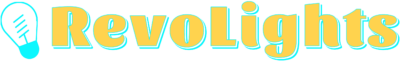Ever wondered how to make your home lighting smart without a hassle? Well, you’re about to find out. The Smart Life app is your ticket to a convenient and energy-efficient home, and choosing the right light bulbs is crucial.
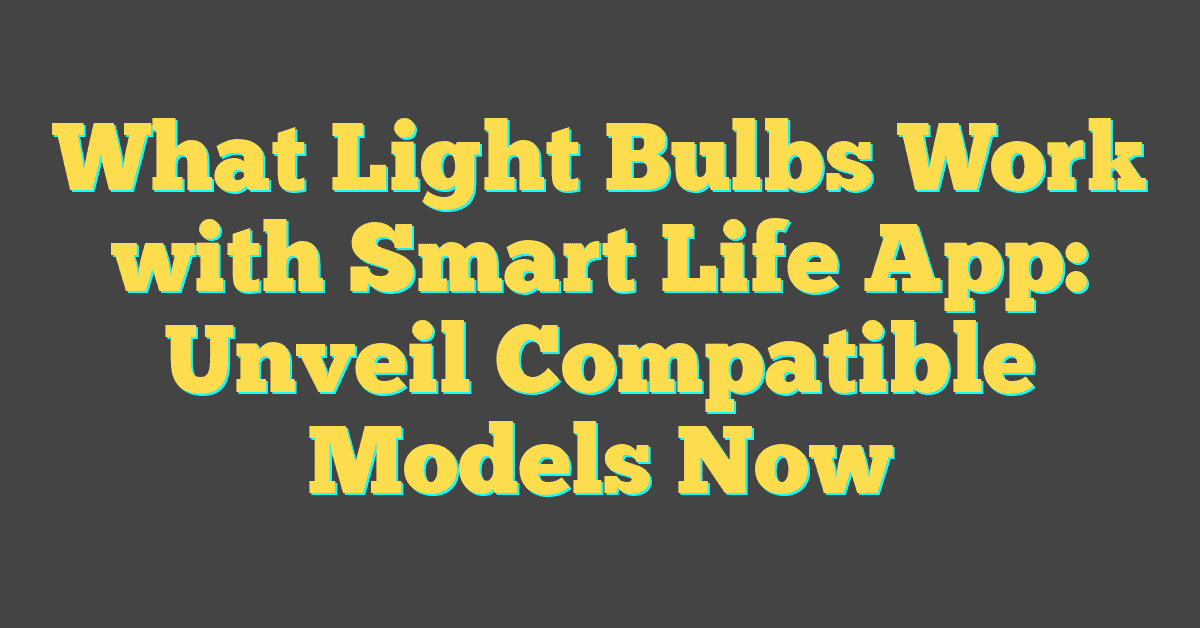
You’ll be thrilled to learn that there’s a range of bulbs compatible with the Smart Life app, ready to obey your every command. Whether you’re into voice control or love scheduling your lights, there’s something for everyone.
Benefits of using the Smart Life app for your home lighting
Imagine stepping into a home where the ambience adjusts to your mood, the blinds unfurl as the sun sets, and your favorite song starts playing, all with a simple voice command. This isn’t a scene from a futuristic movie; it’s what the Smart Life app brings to your doorstep.
Effortless Control
The primary allure of using the Smart Life app is the control it places at your fingertips. No more fumbling for light switches in the dark. With this app:
- You’ll turn lights on and off from anywhere in the world.
- Adjust dimmer settings to match your activity, be it a romantic dinner or late-night reading.
- Group lights by room or area for synchronized control.
Energy Efficiency
Smart bulbs paired with the Smart Life app are a dynamic duo in cutting down energy consumption. Here’s how you save:
- Set schedules to ensure lights are only on when needed.
- Use motion sensors to activate lights, reducing unnecessary usage.
- Analyze energy consumption patterns and adjust accordingly.
Cost Savings
Over time, the energy savings translate into noticeable cost reductions on your electricity bill. As an informed homeowner, you’ll appreciate the Smart Life app’s pivotal role in shaving off those extra dollars.
Personalization and Ambience
Your home’s lighting sets the stage for life’s moments. With the Smart Life app’s scene customization:
- Create scenarios that reflect different moods or settings with ease.
- Achieve perfect lighting with dimmable LED options that change color and intensity.
Enhanced Security
Even when you’re miles away, your home appears lived-in thanks to the app’s feature that allows lights to turn on and off at varying intervals, warding off potential intruders.
By now, you’re likely envisioning the limitless possibilities of the Smart Life app. Who would’ve thought that lighting could become an interactive part of your daily routine? By choosing compatible bulbs and mastering the app’s features, you’re well on your way to realizing the full potential of smart home lighting.
Factors to consider when choosing light bulbs for the Smart Life app

When diving into the world of smart home lighting, it’s crucial to ensure you’ve got the right bulbs to pair with the Smart Life app. Compatibility is key. Beyond the obvious need for a smart bulb, there are various factors you should consider to ensure you’re setting the stage for that perfect ambiance and functionality in your home.
First off, consider the bulb’s connectivity. Most smart bulbs connect via Wi-Fi or Bluetooth. While Bluetooth bulbs are great for direct control, the ones with Wi-Fi capability allow you to leverage the Smart Life app’s feature of controlling your lights from anywhere. It’s a game-changer for when you’re stuck at work and need to turn on your porch lights.
Next, think about brightness and color range. Smart bulbs come with various lumen outputs—a measure of the total amount of visible light. If you love diving into DIY projects with precision, you’ll want a bulb that can offer the level of brightness your space requires. For those who love to set different moods, bulbs with a wide color range are your go-to. Imagine turning your living room into a movie theater or a cozy reading nook with just a few taps on your smartphone.
- Ideal lumen output for common areas: 800-1100 lm
- Recommended lumen output for task lighting: 1100-1600 lm
The energy efficiency of the bulb is another factor that’s hard to overlook. LED smart bulbs are typically more energy-efficient and have a longer lifespan, which means they’re not only kind to your wallet but also to the planet. And who wouldn’t want to save on energy bills while being eco-friendly?
| Bulb Type | Average Lifespan | Energy Use |
|---|---|---|
| LED | 15,000-25,000 hours | Low |
| CFL | 8,000-15,000 hours | Medium |
| Incandescent | 750-2,000 hours | High |
As a lighting aficionado, you’ll also appreciate the ability to integrate with other smart devices. Many smart bulbs can sync with your home’s smart ecosystem, allowing for voice control through devices like Amazon Echo or Google Home. This hands-free control can turn a simple light into a personal assistant of sorts.
Compatibility of different light bulb types with the Smart Life app
« What Are Light Bulbs Measured In? Unlock the Secrets for Perfect Lighting
What Light Bulbs Have Mercury? The Hidden Risks in Your Home »

As you dive further into the nautical world of smart lighting, you’ll find that not all bulbs are created equal when it comes to compatibility with the Smart Life app. It’s like finding a partner for a dance; they’ve got to be in sync with the rhythm—or in this case, the technology. Here’s a snapshot of the bulb types that’ll sway gracefully with the Smart Life app.
LED Bulbs: Your go-to dancers. These bulbs are typically equipped with Wi-Fi or Bluetooth capabilities, making them a perfect match for the Smart Life app. They not only connect without a hitch but are also champions of energy efficiency. Just make sure the packaging confirms their compatibility.
Traditional Incandescent Bulbs: These are the old school bulbs and, sadly, won’t pair with your Smart Life app. They lack the tech needed to communicate with the app—no Wi-Fi, no control.
Halogen Bulbs: Similar to incandescent bulbs, halogen lights are also not compatible with Smart Life. These bulbs, while brighter, still don’t have the necessary smart features.
CFLs (Compact Fluorescent Lamps): While some CFLs are being designed to work with smart home technologies, many still don’t play nice with the Smart Life app. You’ll need to do some research and check the specs carefully if you’re set on using these.
When it comes to Smart Bulb Specificity, here’s what you need to keep an eye out for:
- Wi-Fi Enabled: Without Wi-Fi capability, a smart bulb won’t be controllable via the Smart Life app. This is a non-negotiable feature.
- Bluetooth Capable: Some smart bulbs connect via Bluetooth and can still be compatible with Smart Life, but Wi-Fi is more preferred for its range and stability.
- Hub Requirement: Take note if the bulb requires a separate hub to function. If it does, it needs to be compatible with Smart Life as well.
How to set up and connect light bulbs with the Smart Life app

As you dive into the world of smart lighting, setting up your light bulbs with the Smart Life app is a straightforward process that’ll have you controlling your lighting from the palm of your hand in no time. First, ensure your LED bulbs are compatible with the Smart Life app, as we’ve established that these bulbs work best.
Begin by Installing the Smart Life App on your smartphone. This app is available on both the App Store and Google Play. Once it’s installed, create an account or log in if you already have one.
Follow These Simple Steps for a hassle-free setup:
- Turn on your bulb and make sure it’s in pairing mode. For most bulbs, turning them on and off three times will do the trick.
- Open the Smart Life app and tap on the ‘+’ sign to add a new device. Select ‘Lighting Devices’ from the given options.
- Connect to Wi-Fi and make sure it’s the 2.4GHz band as most smart bulbs aren’t compatible with 5GHz Wi-Fi.
- The app will then search for new devices. Make sure your phone and the bulb are close to each other for the best connection.
- Once your bulb is found, rename it for easy voice control if you plan on using it with Alexa or Google Assistant.
If Your Bulb Requires a Hub, simply connect the hub to your Wi-Fi network first, then link the bulbs to the hub as per the manufacturer’s instructions before using the Smart Life app.
It’s worth mentioning, LED bulbs that come with built-in Wi-Fi or Bluetooth capabilities are plug-and-play, which means they connect directly to your home network without the need for additional accessories. But remember, if you’re incorporating multiple bulbs into your home system, it’s best to set them up one at a time to avoid confusion.
Enjoy customizing your lighting with the Smart Life app’s features, like scheduling and scenes. You’re now on your way to adding a touch of convenience and ambiance to your home.
Advanced features and customization options with the Smart Life app

Once you’ve successfully connected your light bulbs to the Smart Life app, you’ll find a plethora of advanced features and customization options designed to enhance your home lighting experience. You can tailor your lighting to your lifestyle, making it more convenient and energy-efficient than ever before.
Among these features, you’re able to:
- Set Schedules and Timers: You can program your lights to turn on and off at specific times, ensuring you never return to a dark home or forget to switch off the lights when leaving.
- Create Scenes: Multiple settings can be adjusted to create the perfect ambiance for different occasions. Whether you’re hosting a dinner party or settling in for movie night, one tap brings your ideal setting to life.
What sets the Smart Life app apart is its ability to integrate with other smart devices in your home. For example, you can set your lights to flash when your doorbell rings or dim when your smart TV turns on, creating an ecosystem that reacts to your daily activities.
Voice Control Compatibility is another standout feature. If you’ve renamed your bulbs as suggested, you can now control them with simple voice commands via Amazon Alexa, Google Assistant, or even Siri Shortcuts. Saying “Hey Google, turn on the living room lights” becomes second nature and exemplifies hands-free convenience.
The app also offers Widget Controls, placing light control directly on your smartphone’s home screen. This means quick adjustments are at your fingertips without needing to dive into the app itself.
For those who love exploring the nuts and bolts of their home DIY projects, Smart Life’s ‘Automation’ function allows you to connect different actions to specific conditions. Say the temperature drops below a certain point; you could have your lights brighten up to create a warmer vibe.
In short, the flexibility and control offered by the Smart Life app will likely be a game-changer in how you interact with the lighting in your abode. As you experiment with various features, you’ll find that the possibilities for customization are almost limitless.
Conclusion
You’ve got the steps down for bringing smart lighting into your home with the Smart Life app. Remember, LED bulbs will give you the smoothest experience. Now that you’re all set up, you’re ready to dive into the world of advanced features and customization. Imagine the ease of setting schedules to match your routine or creating the perfect ambiance for any occasion. And let’s not forget the convenience of voice commands and integrating with other smart devices. You’re in control, with the power to transform your space with just a few taps on your phone. Embrace the limitless possibilities and enjoy the smart, connected home you’ve created.
Frequently Asked Questions
What is the Smart Life app?
The Smart Life app is a mobile application used to connect and control compatible smart home devices like LED light bulbs. It offers various features like scheduling, timers, and voice control for enhanced flexibility.
Which light bulbs are compatible with the Smart Life app?
LED light bulbs are generally the most compatible with the Smart Life app. However, make sure to check the product specifications for Smart Life compatibility before purchasing.
How do I put my light bulb into pairing mode?
To put your light bulb into pairing mode, often you have to switch it on and off several times in succession. Refer to your bulb’s specific instructions for the exact method as it can vary by manufacturer.
Do I need a separate hub to connect bulbs to Smart Life?
Some light bulbs may require a separate hub to connect to the Smart Life app. Check the bulb’s product details to determine if a hub is necessary.
Can I control the Smart Life-connected bulb with voice commands?
Yes, once you rename the bulb for voice control within the app, you can use compatible voice assistants to control your Smart Life-connected bulbs with voice commands.
What are some advanced features of the Smart Life app?
The Smart Life app provides advanced features like setting schedules and timers, creating scenes, integration with other smart devices, voice control, widget controls, and automation for connected lighting.
What are the benefits of connecting my light bulbs to the Smart Life app?
Connecting your light bulbs to the Smart Life app allows for greater control and customization of your home lighting. It enables you to set schedules, control lights remotely, and integrates with other smart home devices for a seamless smart home experience.