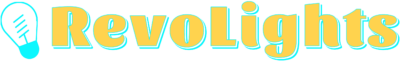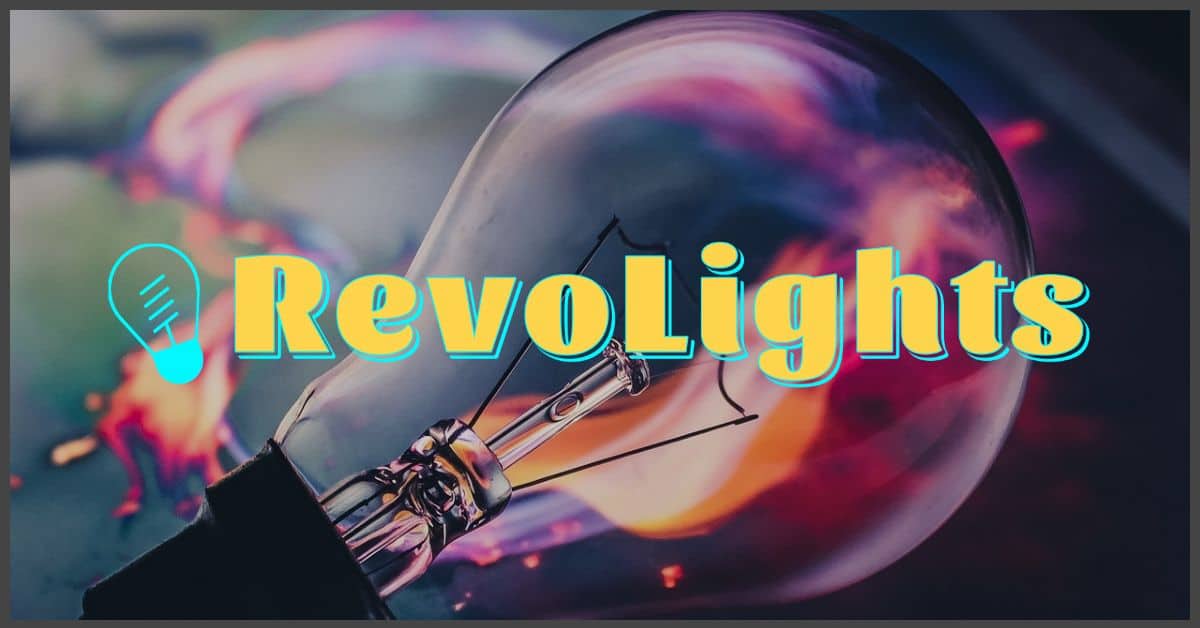Ever been left in the dark after flipping the switch, only to find your light bulb stubbornly refuses to shine? It’s a common snag that can throw a wrench in your day-to-day life. But don’t worry, you’re not alone in this illuminating predicament.
Figuring out the culprit behind a non-responsive bulb can be like solving a mini-mystery. It could be a simple fix or a sign of something more complex at play. Either way, you’re about to become a light bulb detective.
Before you call in the pros or head to the store for a replacement, let’s shed some light on the common reasons why your bulb isn’t turning on. It might just be a quick twist away from brightening your room again.
Checking the Power Source
When your light bulb won’t flicker to life, your first step should be to check the power source. You might feel silly if you call an electrician only to find out the lamp wasn’t plugged in! Start with the basics: ensure your lamp or light fixture is firmly plugged into the outlet. If you’re dealing with a ceiling light, check the switch that powers it is on. Sometimes, it’s as simple as flipping a switch.
You’ll want to look into the power at the outlet itself. You can test it by plugging in a different device you know is working, like a phone charger or a lamp. If the device doesn’t power on, you’ve likely found the culprit. The issue could be a tripped circuit breaker or a blown fuse. Make a quick trip to your electrical panel and look for any switches that are in the off position or fuses that are blackened. Reset any tripped breakers or replace blown fuses as needed.
- Ensure plug is properly inserted
- Test outlet with a known working device
- Check your home’s circuit breaker or fuse box
But what if the outlet is just fine? Then, consider the possibility of a loose connection. Outlets can become worn out over time, leading to plugs that don’t quite stay in place. If the plug falls out with a gentle tug, it’s time to replace the outlet for a more secure connection.
If you’ve moved through these steps and everything checks out, but the bulb is still giving you the silent treatment, the issue might lie not with the power source but with the fixture itself. It’s time to take your light bulb detective work to the next level. Look closely at the socket—is it clean and in good condition? An old, rusty, or dirty socket can inhibit the connection needed to power your bulb. Gently clean the socket with a dry cloth and try your bulb again. If it’s a lost cause, you might be looking at replacing the fixture. Remember, safety first; always turn off the power at the breaker before working on any light fixture.
Inspecting the Light Bulb
Once you’ve ascertained that your power source is shipshape and the connections are secure, it’s time to shift your focus to the light bulb itself. This part is often overlooked, but it’s crucial. Start off by carefully removing the bulb from its socket.
Examine the bulb for any visible signs of damage. Here’s what you might find:
- Black spots or discoloration, indicators of a blown bulb
- Flickering or dimming, which could signal a filament issue
- A loose bulb that might just need tightening
If the bulb looks intact, consider the possibility that it has simply reached the end of its lifespan. Light bulbs, like any good things, don’t last forever. Your next step is to test the bulb by screwing it into another fixture that you know is operational.
For fluorescent lights, take note of:
- Darkened ends on the tube, meaning it’s time to replace it
- A consistent, rapid blink which could point to an old bulb or a failing ballast
LED bulbs, on the other hand, have their own quirks. They rarely burn out but they can still malfunction. Look for:
- Dimming lower than usual settings
- Non-uniform lighting across the bulb
In case the bulb still doesn’t light up in another fixture, it’s likely dead and should be replaced. However, if the bulb lights up, the issue could be with the original fixture. It’s also worth mentioning that some smart bulbs may not turn on due to incorrect settings in their associated apps or they are not syncing properly with your home network. Make sure to give that a check to cover all your bases.
« Why Light Bulbs Are Important: Illuminate Your World & Enhance Your Life
What Light Bulbs Are Easy on the Eyes? Discover Eye-Friendly Options Here »
Remember, safety first: never handle the bulbs with wet hands or when the power is on, and let a hot bulb cool down before touching it. When in doubt, always seek professional help to avoid any accidents and ensure the job is done right.
Examining the Fixture
After you’ve determined that your light bulb is not the issue, it’s time to take a closer look at the fixture itself. Faulty fixtures are a common culprit when bulbs fail to illuminate. Before you dive in, remember to shut off the power to ensure your safety.
Start by inspecting the light socket. Wear and tear over time can lead to a loose connection between the bulb and the fixture. If you observe any corrosion within the socket, it’s a clear sign that it needs a bit of attention. Gently clean the socket with a dry cloth. If there’s stubborn debris, using a small amount of electrical contact cleaner can help, but be cautious and avoid any harsh chemicals.
Next, examine the wiring of the fixture. Look for signs of frayed or exposed wires that can lead to poor connections and prevent your bulb from getting power. If you’re not confident in handling electrical wiring, this is where you may want to consult a professional. Experienced electricians can safely repair or replace faulty wires.
Occasionally, the issue might be with the switch controlling the fixture. Flick the switch on and off a few times and listen for any unusual sounds like crackling or popping. These noises could point to a defective switch. Replacing a light switch can be straightforward if you’re handy with DIY projects. Just ensure the power is off at the circuit breaker before you start.
Don’t forget to consider the age and design of your light fixture. Older fixtures may not be compatible with newer, energy-efficient bulbs. Additionally, if you’re using dimmable bulbs, make sure the fixture and switch are designed to support dimming. Mismatched components can result in bulbs that won’t turn on or function incorrectly.
By thoroughly examining these elements of your light fixture, you’ll edge closer to pinpointing the reason your light bulb won’t turn on. With a little patience and careful investigation, you’ll shine a light on the problem.
Checking the Switch
When you’ve ruled out the bulb and power source as culprits for your lighting woes, it’s time to turn your attention to the switch. Often overlooked, the humble light switch can be the source of your problem. Begin by ensuring that the switch is in the “on” position. If it is and the bulb remains dark, you might be dealing with a faulty switch.
To investigate, you’ll need to get a bit hands-on, but remember: safety first. Always turn off the power at the circuit breaker box before you mess with electrical components. Once the power’s safely off, unscrew the faceplate and pull out the switch to check the wiring. You’re looking for signs of damage or loose connections. Even a wire that’s slightly out of place can disrupt the flow of electricity and prevent your bulb from shining.
Here’s a quick checklist to inspect your switch:
- Examine the screw terminals; they should be tight and secure.
- Look for singe marks that could indicate short circuits or overheating.
- Gently tug on the wires to ensure they are not loose.
- Test to see if the switch itself is mechanically functional by flipping it on and off; it should click firmly into place.
If you’re not comfortable checking the switch yourself or you spot something that’s not quite right, this is the moment to call a professional. An electrician can quickly determine if the switch is to blame and either repair or replace it.
Dimmer switches require a bit more expertise since they interact with your home’s electrical system in a more complex way. If you’ve got dimmable bulbs and they’re not responding, the dimmer switch could be incompatible with the bulb’s technology. LED bulbs, for example, need specific types of dimmers, so check the bulb’s packaging for compatibility recommendations.
Remember that light switches are used countless times over their lifetime and can wear out. If you live in an older home, the switch may simply be past its prime. Upgrading to modern, reliable switches can not only solve your immediate issue but also provide a fresher look and additional functionality, like smart home integration.
Detecting a faulty switch can be a bit tricky, but with these steps, you’re well on your way to shedding light on the situation. Keep in mind that DIY projects can be fun, but they should never compromise your safety or the integrity of your home’s electrical system.
Conclusion
You’ve got all the know-how you need to tackle that stubborn light bulb that won’t turn on. Remember to start with the basics like checking your power source and then move on to the bulb and fixture. Safety’s always your top priority so don’t forget to turn off the power before you dive into any repairs. If you’ve tried everything and you’re still in the dark, it might be time to call in a pro. With a little patience and these tips, you’ll light up your space in no time. Keep this guide handy for the next time you’re faced with a flickering or unresponsive bulb. Happy troubleshooting!
Frequently Asked Questions
What should I check first if my light bulb won’t turn on?
First, confirm that the lamp is plugged in and the switch is in the “on” position. Ensure that the power source is functional.
If power isn’t the issue, what’s the next step in troubleshooting?
Check for a loose bulb or connection and examine the outlet for any wear. If the bulb and outlet are fine, consider inspecting the light fixture socket.
How do I ensure my safety while working on a light fixture?
Always turn off the power at the circuit breaker or fuse box before inspecting or repairing any part of a light fixture.
What should I do if I suspect the light bulb is the issue?
Examine the bulb for damage and test it in another working fixture. Replace the bulb if it doesn’t light up in the alternate fixture.
What if the light bulb works in a different fixture?
The problem might be with the original fixture or its compatibility with smart bulb settings if applicable. Inspect the fixture’s socket, wiring, and switch.
How can I tell if my light fixture is too old for a new bulb?
Mismatched components can cause issues. If you have an older fixture, check for compatibility with the new bulb or consider upgrading to a modern fixture.
When should I inspect the light switch?
If checking the bulb, outlet, and fixture doesn’t resolve the issue, examine the switch. Look for damage or loose connections.
Should I replace my light switch?
If your switch is faulty or a dimmer switch incompatible with the bulb, it’s advisable to have a professional electrician replace it with a modern, reliable one.
Is it safe to do electrical work myself?
While basic troubleshooting is often safe, any complex repairs or replacements should be handled by a professional electrician to ensure safety and maintain the integrity of your electrical system.