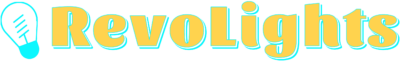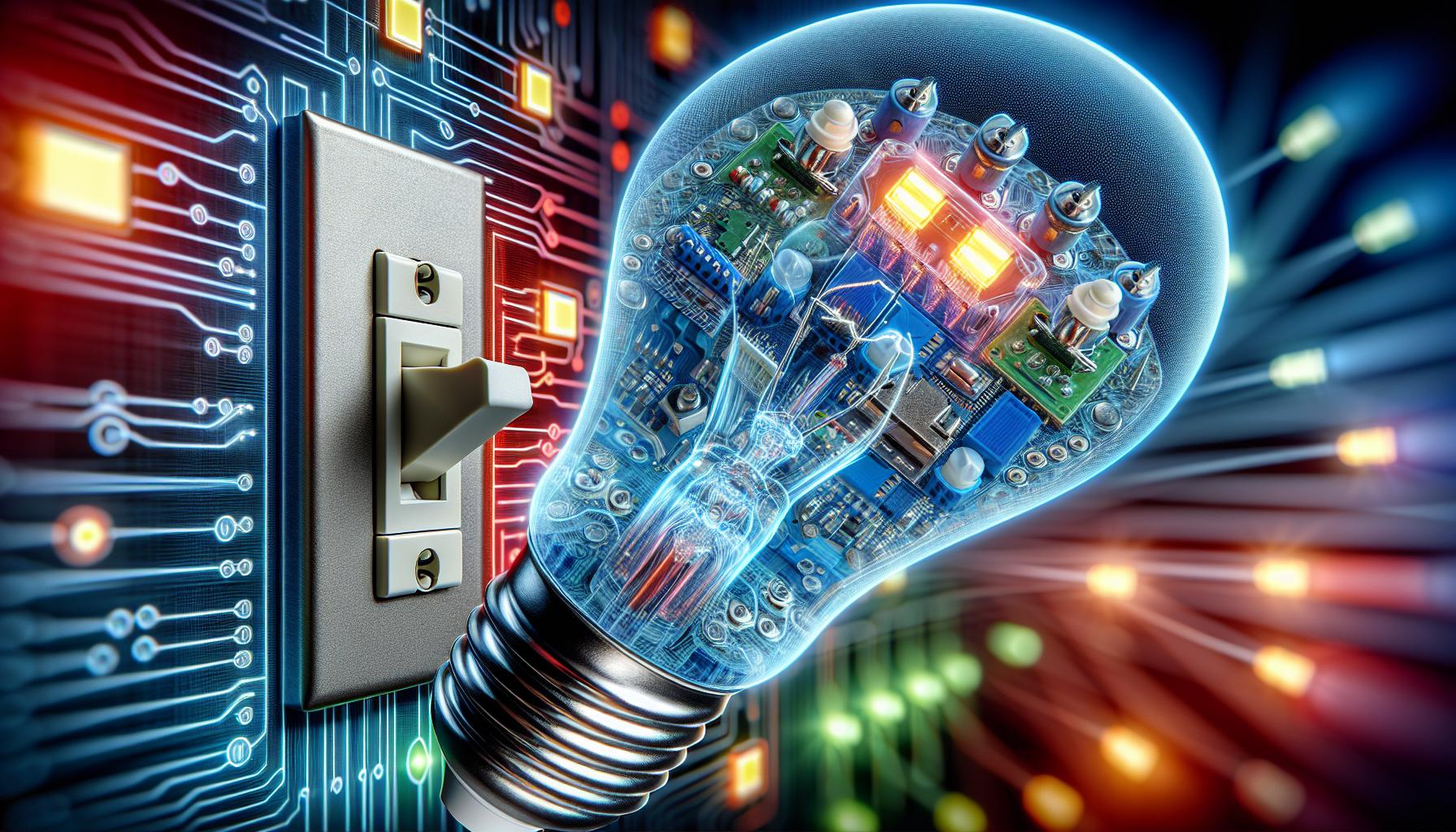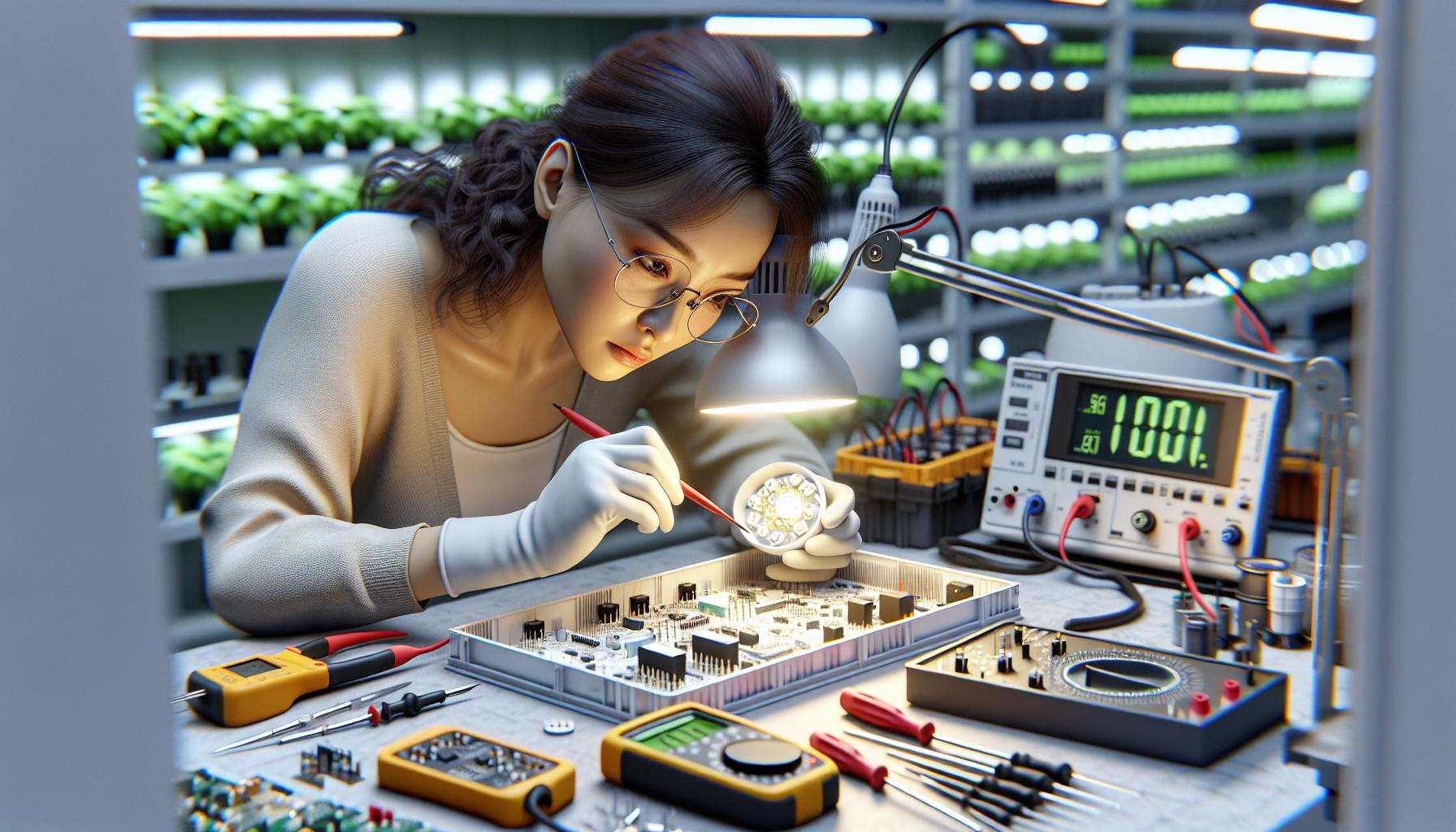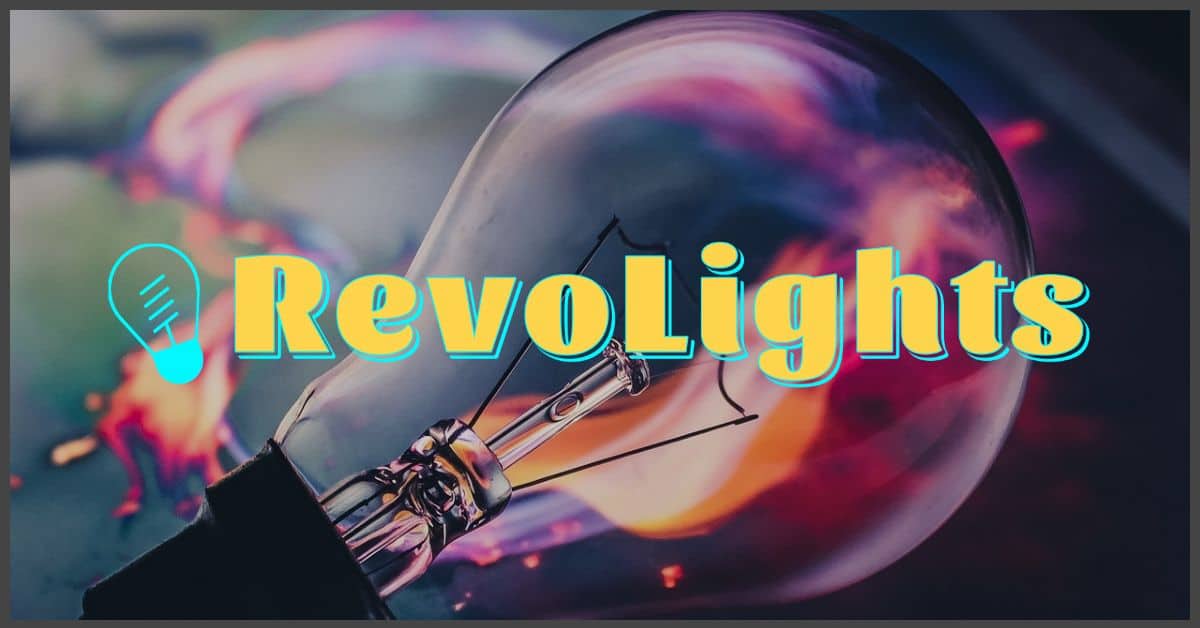Ever walked into a room and heard a faint buzz that sets your teeth on edge? You’ve checked your devices, but the sound’s still there. Could it be your LED light bulbs? You’re not alone in wondering if these energy-savers are the culprits behind that annoying hum.
While LED bulbs are praised for their efficiency and longevity, some of you might have noticed a subtle soundtrack accompanying their glow. Let’s dive into the reasons why your LED lights might be more vocal than you’d like, and what you can do about it.
Understanding LED Light Bulbs
When you’re knee-deep in a home DIY project, the last thing you want is a pesky hum disrupting your flow—especially when you’ve taken care to pick out the best LED light bulbs. LEDs, or Light Emitting Diodes, are a top choice for energy-efficient lighting, but they’re a tad more complex than their incandescent or fluorescent cousins.
At their core, LED bulbs work by passing an electrical current through a microchip, illuminating the tiny light sources we call diodes. This process is both efficient and effective, generating light that’s both bright and manageable. Here’s the secret sauce: They use heat sinks to absorb the heat produced, which then dissipates into the surrounding environment. This is why LEDs stay cool to the touch and boast an impressive lifespan.
But here’s where it gets interesting. Sometimes, the electrical current isn’t as steady as it should be. Fluctuations, known in the lighting world as flicker, aren’t always visible to the eye, but guess what? They can cause that humming noise you’ve picked up on. It’s like the bulb’s subtle way of saying, “I’m working hard over here!”
Consider the driver, the unsung hero of the LED bulb. It’s tasked with converting your home’s AC (alternating current) into DC (direct current). This isn’t an easy job, and sometimes the driver can create electromagnetic interference (EMI), which, you guessed it, can add to the humming chorus.
Before you start thinking all LED bulbs are out to disrupt your peace, remember this—quality matters. Those bargain-bin LEDs might not have the best drivers, and as a result, they can be noisier than a high-quality bulb.
Here’s a pro tip: Listen for that hum before you commit. You wouldn’t want to install 20 new bulbs only to discover they’re chatty little things, would they?
In your quest for the perfect lighting, don’t forget about the dimmer compatibility. LEDs are famously picky about their dimmers, and using one that’s incompatible is like trying to fit a square peg in a round hole. This mismatch can cause more than a hum—it can shorten the bulb’s life.
Potential Causes of Humming in LED Bulbs
Humming in LED bulbs can be as mysterious as it is annoying, but there are a few potential culprits behind this acoustic gremlin. If you’ve ever curled up with a good book only to be distracted by a faint buzz, you’re not alone. Let’s shed some light on what might be causing that irritating hum.
Loose Connections or Components can often lead to audible humming. The vibration of a loose part within the bulb or lamp can resonate with your power line’s frequency. When you’re in your weekend warrior mode, tightening the connections might solve the issue. Check the base of the bulb to ensure it’s securely screwed into the socket, and inspect any accessible fixture wiring.
Dimmer Compatibility is another common source of humming. The dimmer switch was like the original remix to your home’s lighting track. However, not all LEDs are created equal, and some don’t jive well with older dimmers. These switches were designed for high-wattage incandescents and might not handle the lower wattage of LEDs, causing an unpleasant hum. So, you’ll want to ensure your LED bulb is dimmer-friendly or upgrade to a modern LED-compatible dimmer switch.
Poor Quality Bulbs are often to blame for unwanted noise. Remember, cheaper isn’t always better. Low-cost LEDs may cut corners on components, including the driver which is key to converting AC power to the DC power LEDs need. A poorly made driver can introduce electrical noise, and that translates to a hum. It’s like going to a concert and hearing a poor tune. Investing in high-quality LED bulbs from reputable manufacturers can save your ears and your sanity.
« Can You Get Light Bulbs at Whole Foods? Shop Smart with Our Lighting Guide
How to Check Light Bulbs with a Multimeter: Fix Your Lights Like a Pro »
Temperature and Voltage Issues can also contribute to humming. If you’re a fellow DIY enthusiast, you know the importance of the right conditions for any project. LEDs operate comfortably within a specific temperature and voltage range. Straying too far from these optimal conditions can result in a symphony of hums. Make sure your bulbs aren’t operating in extreme conditions, and check that your home’s voltage levels are consistent.
Electrical Interference
When you’re dealing with the elusive hum in LED bulbs, you might want to turn your attention to electrical interference. This tricky culprit can be as evasive as a shadow but equally disruptive. Now, in your quest for a serene lighting experience, understanding how electrical interference plays a role is key.
Imagine the electricity in your home as a steady stream, and your LED bulbs as tiny boats floating on tranquil waters. Now, add in some interference—this is like a sudden gust of wind stirring up waves, causing your calm boats to bob and emit that irritating hum. This interference can emanate from a variety of sources like dimmer switches, other electronics, or even large appliances. What happens is, when these devices are operating on the same circuit, they can induce fluctuations that don’t jive well with your LEDs.
To dive a bit deeper, LED lights are equipped with drivers that convert your home’s AC power to the DC power they need. If your electrical system has interference, it can make these drivers work overtime, translating into that humming sound. Now, you don’t have to be an electrician to tackle this issue. Start by checking if the hum correlates with the operation of other appliances or devices. If so, you might have found your interfering culprit.
Here are a few practical steps you might take:
- Separate the lighting circuit from potential sources of interference
- Try using surge protectors as they can help filter out some of the electrical noise
- Ensure that your electrical circuits are not overloaded, as this can exacerbate interference issues
If these initial steps don’t alleviate the problem, you may need to look into a dedicated circuit for your lighting. This is a bit more involved and might require the expertise of a professional electrician. Remember, every home is unique and so are its electrical intricacies, so patience and a bit of detective work might just light your way to a hum-free atmosphere.
LED Driver Issues
When you’re troubleshooting a humming LED bulb, it’s crucial to consider the LED driver. This component is integral to the bulb’s operation, regulating the power that the LEDs receive. If the driver is faulty or not matched correctly with the LED bulb, it can cause an audible hum.
LED drivers may fail to filter out the electrical noise from the alternating current, which then translates into a humming sound in the bulb. Moreover, incompatibility between the driver and the dimmer switch often leads to a symphony of unwanted noise. To ensure harmony, always check that your LED bulbs and dimmer switches are compatible.
Troubleshooting the Driver:
- Inspect the driver for any visible damage or wear.
- Verify the driver’s compatibility with your LED bulb and dimmer switch.
- Test the LED bulb with another driver to see if the issue persists.
Upgrading Your LED Drivers:
If you’ve had your LED bulbs for a while, your drivers could be outdated and not up to snuff with the latest technology. Upgrading to a higher-quality driver can enhance performance and reduce humming. When choosing a new driver, opting for one with a high power factor can significantly decrease the chances of noise.
Remember, the wattage and voltage ratings are vital; mismatching these with your bulb can do more harm than good. Take care to match your LED bulb’s requirements with your new driver’s specifications. It’s a simple yet effective step toward eliminating that annoying hum and prolonging the life of your LED bulbs.
Upgrading or repairing the LED driver requires attention to detail. You might want to bring in a professional if you’re not confident in your tech skills. They’ll be able to pinpoint the issue and advise you on the best path forward, which could save you time, money, and a few headaches.
Incompatibility with Dimmer Switches
You’ve got the right bulb and a sleek dimmer switch, so you should be all set for that perfect ambiance, right? Well, not so fast. Your LED bulbs humming could be a telltale sign of dimmer switch incompatibility. It’s a hiccup in the harmony of your home’s lighting symphony, and you’re on the hunt for solutions.
- Traditional Dimmers: These are primarily designed for incandescent bulbs, which draw more power than your energy-efficient LEDs. If you’re using an old-school dimmer, it simply might not gel well with the LED’s lower voltage requirements.
- Modern LED Dimmers: They promise a smooth operation with your LED bulbs. But beware, not all LEDs and dimmers sing the same tune. The key lies in checking the dimmer’s compatibility with your specific LED bulbs. Sometimes, even dimmers labeled as LED compatible may not pair well with certain bulb brands or models.
As a DIY enthusiast, you know the importance of details. Look for dimmers that can handle low electrical loads typical of LED bulbs. You’ll often find this specification (like wattage range) right on the dimmer’s packaging or product description.
What if you’ve already matched your bulbs and switches according to type and still hear that distracting buzz? It’s time to dive a bit deeper. Dig into the technical specs and ensure that the minimum load of the dimmer aligns with the wattage of your LED bulbs. Finding harmony in these technicalities can often silence that annoying hum.
When in doubt, you’re looking for a dimmer with a:
- Smooth dimming curve
- Compatibility with a wide range of bulb types
- Feature to adjust the low-end trim
This fine-tuning can eliminate flickering and humming, ensuring that your LED bulbs shine at their best, with no annoying background noise. Adjusting these settings can be your ticket to not just good lighting but great lighting.
Remember to turn off the power completely before working on any electrical components. Safety should always be your top priority, especially with DIY projects. Feel the thrill of fixing the issue yourself, but if it persists, it’s wise to seek out a professional electrician to ensure that everything lights up just the way it’s supposed to—quietly.
Dealing with LED Bulb Humming
When you’ve pinpointed dimmer switch incompatibility or a finicky LED driver as the culprit for your LED bulb’s humming, you’ve tackled only half the battle. Now, let’s get hands-on and address the issues directly to restore the peace and quiet of your space.
Double-Check the Fixture Specifications
Start by scrutinizing the light fixture specifications. Sometimes, fixtures are designed for specific types of bulbs, and using an LED can result in that annoying hum. Ensure your LED bulb’s specs align with what the fixture demands.
Reexamine the Power Source
Your humming woes may also be an early warning of fluctuations in your home’s electrical supply. LED bulbs are sensitive to undulations in voltage that might not affect other bulb types. A licensed electrician can test your power supply and ensure it’s stable, safeguarding your LEDs from irritating noises and potential damage.
- Verify your home’s voltage stability
- Seek a professional electrician’s assessment
Guard Against External Interference
Remember, LED bulbs are like divas—highly susceptible to external electrical noise. This can stem from nearby appliances or electronics. Isolate the LED bulb from other devices or consider a power conditioner to filter out any disruptive frequencies that contribute to the hum.
Quick Fixes for LED Humming
Sometimes the solution to an LED bulb’s humming is much simpler than replacing parts or calling in professionals. Here are a few quick fixes to try:
- Tighten any loose bulbs in their sockets.
- Swap out other bulbs on the same circuit to ensure they’re not the cause.
- Replace the bulb itself, as it could be a manufacturer’s defect at play.
Before you embark on a full-scale investigation or haul your ladder out, give these swift checks a whirl. You’d be surprised how often a simple tweak quells the hum in your light fixtures. And as always, if you’re dealing with electrical components, safety first—shut off the power and don’t hesitate to call a professional if you’re out of your depth.
Conclusion
So you’ve seen that while LED bulbs are known for their efficiency and longevity, they’re not immune to the occasional hum. But don’t let that buzz kill your vibe! With a bit of detective work and the right fixes, you can restore the peace and quiet of your space. Remember to check those drivers, ensure compatibility, and consider a higher-quality upgrade if needed. And if you’re ever in doubt, don’t hesitate to call in a pro. Here’s to a brighter, quieter home!
Frequently Asked Questions
Why do LED bulbs hum?
LED bulbs may produce a humming sound due to several factors such as loose connections, dimmer compatibility, poor quality bulbs, fluctuating temperature, voltage inconsistencies, electrical interference, or issues with the LED driver.
Can a faulty LED driver cause LED bulbs to hum?
Yes, a faulty or mismatched LED driver may cause humming because it is responsible for regulating the power to the LEDs. If not properly matched or damaged, it can create noise.
How do you troubleshoot an LED driver?
To troubleshoot an LED driver, inspect for any visible damage, verify its compatibility with the LED bulb and dimmer switch, and test the bulb with an alternative driver if possible.
What can be done about a humming LED bulb?
To fix a humming LED bulb, check and tighten any loose connections, ensure the dimmer is compatible, replace the bulb with a higher-quality one, inspect for voltage issues, and consider upgrading to a better driver with a high power factor.
When should you seek professional help for a humming LED bulb?
Seek professional help if the humming persists after trying all troubleshooting steps, including checking fixings, ensuring voltage stability, and eliminating external interference, especially when safety concerns arise.