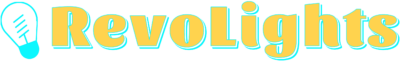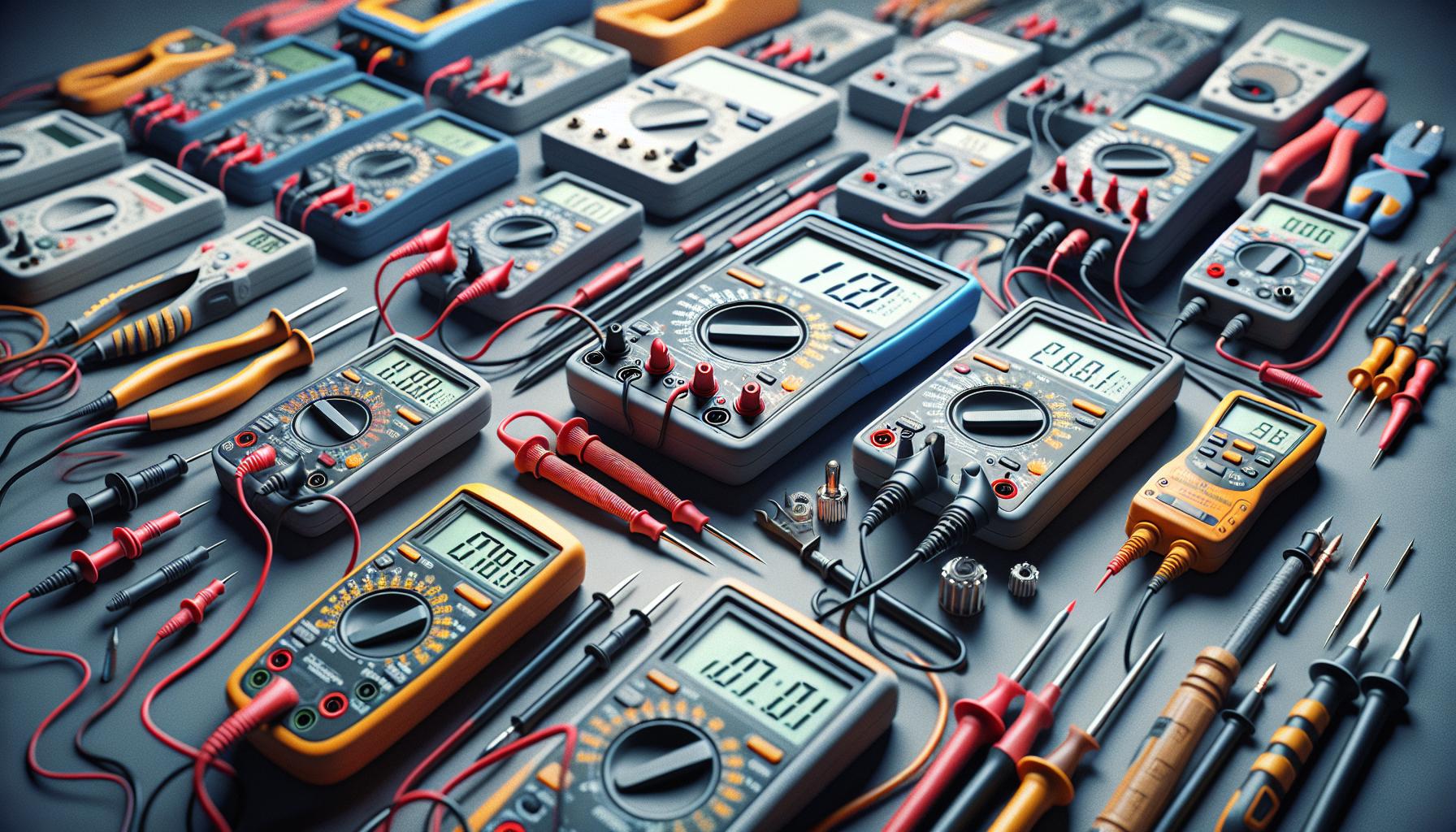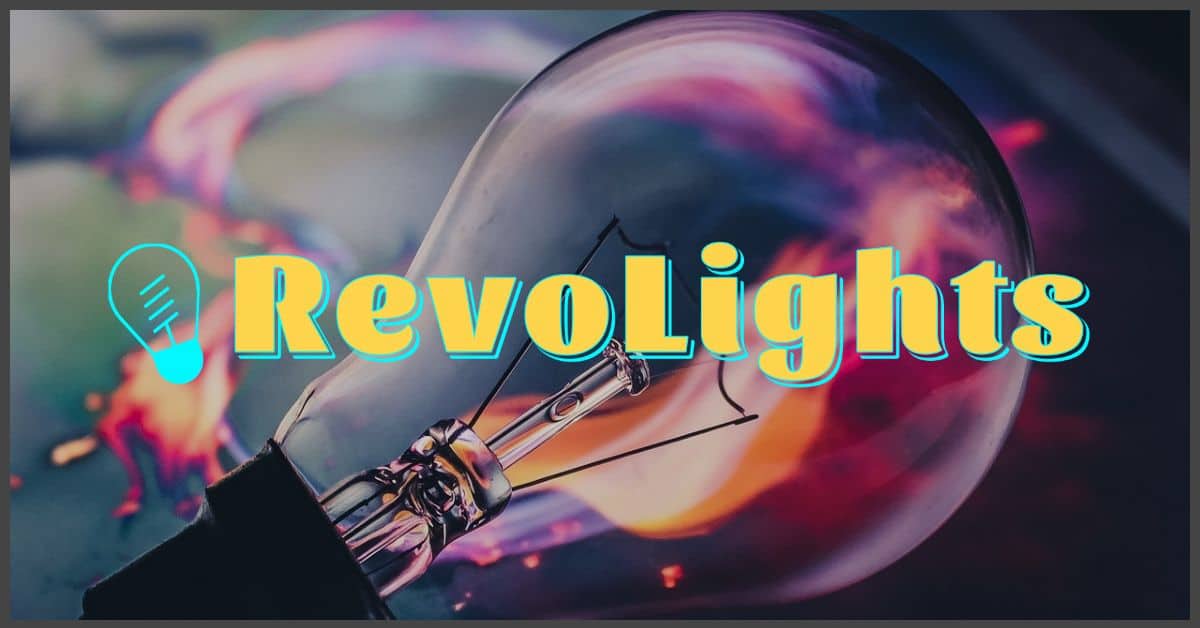Ever found yourself questioning whether a light bulb has burned out or if it’s your lamp that’s on the fritz? It’s a common dilemma, but you’re in luck because there’s a simple solution: using a multimeter to test your light bulbs.
You don’t need to be an electrician to handle this handy tool. With a few quick tips, you’ll be checking bulbs like a pro in no time. Let’s get that multimeter off the shelf and put it to good use, ensuring you’re never left in the dark again.
Understanding Multimeters
Before you can start testing light bulbs, it’s essential to have a good grasp on what a multimeter does. This handheld device is your key to unlocking the mysteries behind electrical issues. A multimeter can measure voltage, current, and resistance, which are fundamental elements in understanding how your light bulbs function.
There are two main types of multimeters: analog and digital. Analog multimeters use a needle to display readings on a scale, giving you a visual idea of the measurement. They’re a bit like the classic speedometer in a car. On the other hand, the digital multimeter (DMM) displays readings as numbers, which makes it easier to get an accurate read-out without any guesswork.
When you’re preparing to test a light bulb, you’re going to focus predominantly on the continuity function of the multimeter. Continuity tests will tell you if there’s a complete path for current to flow through the light bulb. If your multimeter beeps during this test, you’ve got a working bulb. No beep usually means it’s time to replace it.
It’s important to select the right settings on your multimeter. When checking light bulbs, ensure that your multimeter is set to the ohms (Ω) symbol, which stands for resistance, or use the continuity setting if it’s available. Before testing, always make sure your multimeter probes are firmly connected and in good condition to avoid any loose connections that might skew your readings.
- Always start with the multimeter turned off.
- Connect the probes to the appropriate ports.
- Set the dial to the continuity or resistance setting.
- Test the multimeter on something you know works, like a battery, to ensure it’s functioning correctly.
Knowing how to operate a multimeter with confidence can open up a new world of DIY electrical projects for you. With this foundational understanding, You’ll be adept at not just checking bulbs but tackling many common electrical issues around the house. And remember, safety first—always disconnect any power source before attempting to test electrical items. Now, let’s dive into the step-by-step process of how to actually check your bulbs with your trusty multimeter.
Types of Multimeters
When you’re knee-deep in DIY home projects, especially those that involve lighting, having the right tools can make all the difference. That’s where multimeters come in. But before you can select the best one for your needs, you’ll want to understand that there are primarily two types of multimeters: analog and digital.
Analog Multimeters, often called VOM (Volt-Ohm-Milliammeters), are the traditional type that uses a moving needle to display readings. They offer a visual representation of measurement over time, which some find invaluable for spotting trends or fluctuations in current. Here’s why you might prefer an analog multimeter:
- You need a quick, relative reading.
- You appreciate a low-cost solution for simple tasks.
However, analog multimeters aren’t without their challenges. They are generally less accurate than their digital counterparts and can be more complicated to interpret if you’re not accustomed to reading scales.
Digital Multimeters (DMMs) have become the standard for most electrical work, and it’s easy to see why. They provide precise numerical readings on an LCD screen, making them user-friendly and reducing the chance of misinterpretation. Whether you’re a seasoned pro or a home DIY enthusiast, a digital multimeter can offer several advantages:
- Ease of reading with clear displays.
- Higher accuracy and usually more functions.
- Typically feature an auto-ranging function, simplifying the task of setting the correct range.
When you’re planning to test light bulbs and other fixtures around your house, a digital multimeter with a continuity test function is usually your best bet. It’s essential, however, to ensure it meets the following criteria:
- A high input impedance to prevent damage to sensitive electronics.
- A range of measurement options, ideally including voltage, current, and resistance.
- Safety features like overload protection and a sturdy build.
Remember that quality matters just as much as type. Always opt for a multimeter from a reputable brand to ensure reliability and accuracy. While you’re sizing up which multimeter might be your best companion for those intricate lighting projects, consider how it feels in your hand and the ease of navigating its functions. After all, it’s going to be a trusty sidekick in your DIY endeavors.
Safety Precautions
« Do LED Light Bulbs Make a Humming Noise? Uncover the Surprising Truth
Do Moths Like Light Bulbs? Unraveling the Myth of Moth Attraction »
Before you dive into testing light bulbs with your trusty multimeter, it’s crucial to prioritize safety. Dealing with electricity is no joke, and even something as simple as a light bulb can pose risks if you’re not careful.
First off, always ensure the light bulb is removed from any power source before testing. This measure isn’t just a safety tip; it’s a necessity. Testing a bulb that’s still in its socket can lead to false readings or, worse, an electric shock.
Next, inspect your multimeter and test leads for any signs of damage. Frayed wires or cracked casing can not only affect the accuracy of your readings but also expose you to potential harm. If you spot any of these red flags, it’s time to replace your equipment.
Wear protective gear like safety goggles and gloves when handling potentially broken bulbs. Even if a bulb looks intact, it’s better to play it safe against unforeseen cracks that could result in cuts or exposure to the bulb’s materials.
When setting your multimeter to check for continuity or to measure resistance, make sure it’s on the correct setting. Starting off with a higher range is advisable; you can then work your way down to the range that gives you the most reliable reading. This approach prevents any sudden surges that might damage the multimeter or catch you by surprise.
Remember, your multimeter should be rated for the type of electrical work you’re performing. Verify that it has a category rating suitable for your environment – typically, for home DIY projects, a CAT II rating is sufficient.
Finally, if you’re new to using a multimeter, familiarize yourself with its operation before you test anything. Read the manual thoroughly or watch instructional videos, and consider practicing on less critical electrical elements before moving on to light bulbs.
Checking the Multimeter
Before you dive into testing your light bulbs, it’s paramount to ensure your multimeter is functioning correctly. A faulty multimeter can give you misleading readings, which in turn could lead to unnecessary bulb replacements or even potential electrical hazards.
Start by inspecting the device for any visible signs of damage, such as a cracked screen, loose dials, or damaged casing. Such defects might not only affect accuracy but also compromise your safety. Next, check the leads. Look for any exposed wires or bent probes, as these are often the culprits when it comes to inaccurate or inconsistent readings.
Power on your multimeter and perform a quick functionality test. If your device has a continuity setting, which it likely does, touch the test probes together. The multimeter should emit a continuous beep if it’s working correctly, indicating the leads are in good condition and ready for use.
If you’ve got a digital multimeter, you should see a display test when you turn it on. All segments of the display should light up, ensuring that you can read the measurements without missing digits.
For an even more thorough check, test the multimeter on a known power source or a battery with a known voltage. This doesn’t just confirm it’s working; it helps to calibrate your expectations when measuring the resistance of your light bulbs.
Always remember that the smallest inaccuracies can lead to large misjudgments, especially when dealing with electrical components. So taking a few extra minutes to verify your multimeter’s accuracy is not just meticulous, it’s a non-negotiable step in the right direction for any DIY enthusiast.
Lastly, ensure your multimeter is set to the appropriate function and range for testing your light bulbs. If you’re checking for continuity, set it to the continuity mode. If it’s the resistance you’re after, adjust it to measure ohms. But don’t jump into the tests yet; there’s more to cover on preparing your workspace, which is equally critical for safe and effective testing.
Testing a Light Bulb
Now that you’ve made sure your multimeter is in tip-top shape, it’s time to dive into the light bulb testing process. Your multimeter is your best friend in determining if a bulb still has life in it. Grab your trusty tool and let’s get to work.
First off, start by removing the light bulb from its fixture. Make sure the power is off to avoid any shocking experiences! Safety is your top priority, so also double-check the switch is turned off before proceeding.
Once you have the bulb, observe its condition. Look for any dark spots or visible filaments that are broken. These are indicators that the light bulb might be out of commission, but let’s not jump to conclusions until the multimeter has spoken.
Setting the Multimeter
Set your multimeter to the ohms setting, usually indicated by the Greek letter omega (Ω). You’re going to measure the resistance of the bulb’s filament, and you want the tool to give you a clear reading. The proper range to select is typically the lowest one available, but double-check the light bulb’s specifications to make sure.
- Hold one multimeter probe to the bottom of the light bulb, on the metal contact.
- Place the other probe against the side of the metal thread of the bulb’s base.
- Ensure good contact with both probes to get an accurate reading.
A good bulb should show some resistance, and the exact value depends on the type and wattage of the light bulb. Generally, if your multimeter’s display does not change and shows infinite resistance or an “open circuit,” it’s time to bid farewell to that bulb.
Throughout the process, handle bulbs gently and avoid touching the glass with your bare hands, as oils from your skin can shorten the bulb’s life. Keep your work area well-lit with a backup light source. You don’t want to be left in the dark while diagnosing another bulb’s demise.
Armed with your multimeter, you’re now able to discern the subtle signs of bulb health. It’s yet another step in conquering the world of home DIY lighting projects.
Testing an Incandescent Bulb
After you’ve visually checked your incandescent bulb and set your multimeter to the correct resistance setting, it’s time to get down to the actual testing. The filaments in these bulbs are quite delicate, so be sure you’re handling them with care. If the bulb is clear, you can sometimes see a broken filament.
Rest the bulb on a non-conductive surface to ensure an accurate reading. Hold one multimeter probe to the bottom of the bulb, where the metal contact is located. Gently touch the side of the bulb’s metal base with the other probe. A good bulb will usually display a resistance between 0.5 to 10 ohms.
However, remember that the exact resistance can vary based on the bulb’s wattage and design. Don’t rely solely on a specific value but rather look for some resistance to show up on your multimeter. If it reads as “OL” (Over Limit), it often means the bulb is no good—there’s a break in the filament inside.
Here are typical resistance values you might expect:
| Wattage | Expected Resistance (Ohms) |
|---|---|
| 40W | 10-20 |
| 60W | 7-15 |
| 100W | 2-5 |
If your multimeter doesn’t register any resistance, or the readings are inconsistent, don’t rush to throw away the bulb—it may be worth checking the contacts. Sometimes they get corroded or dirty, which can affect the reading. Cleaning the contacts with a bit of fine sandpaper or a small file could get that bulb glowing again.
When you’re testing bulbs, it’s also wise to remember that lighting fixtures can also fail. Check that your fixture is also functioning properly by using the continuity setting on your multimeter. Place one probe on the metal tab at the bottom of the socket and the other on the screw shell. No light means no connection and could indicate why bulbs might seem like they’ve fizzled out when the actual issue lies within the fixture itself.
Always test multiple bulbs if possible. Having a known good bulb can serve as a great reference for what readings are typical and expected. This way, you’re not just looking for any reading but making sure it’s in the right ballpark.
Testing a CFL Bulb
When you’re ready to test a Compact Fluorescent Lamp (CFL) with your multimeter, make sure it’s been turned off for a few minutes; these bulbs get hot quickly and need time to cool down. Safety first—ensure the multimeter and the bulb are not connected to any power source before you begin testing.
CFLs work differently from incandescent bulbs, so you’ll be checking for continuity rather than resistance here. Set your multimeter to the continuity setting; it usually displays an icon that looks like a sound wave. With that done, remove the bulb from the fixture carefully. Visually inspect the bulb for any visible damage. Sometimes the problem is a simple one, like a darkened tube, indicating it’s time for a replacement.
Find the two electrical contacts on the bottom of the CFL. Place one multimeter probe on each contact— it doesn’t matter which goes where since you’re testing for a circuit, not polarity. A good CFL will typically cause the multimeter to beep, indicating that the electrical circuit within the bulb is complete. If there’s no beep, that’s typically a sign that the bulb is faulty.
But don’t rush to throw it away. Sometimes, the issue isn’t with the bulb but rather the pins that may have gathered dust or corroded over time. Clean the contacts with a bit of alcohol on a cotton swab and try the test again. Also, remember that like incandescent bulbs, CFLs are sensitive to temperature and frequent switching cycles; both can affect their lifespan and performance.
- Always handle bulbs gently.
- Test for continuity to check CFL health.
- Clean contacts for a better read.
- Consider environmental factors that affect bulb functionality.
Testing multiple CFLs if possible will give you a better reference point for bulb health. Generally, CFL bulbs give off light when the electric current is driven through a tube containing argon and a small amount of mercury vapor, so always ensure to handle a CFL with care to avoid breaking the tube and causing a mercury leak. Keep this in mind as you move onto testing LED bulbs—the process is similar but with some key differences to account for their distinct operation.
Testing an LED Bulb
After you’ve mastered testing CFLs with a multimeter, it’s time to test LED bulbs – a staple in energy-efficient lighting. LEDs operate differently than CFLs, so the testing process varie. Safety first: ensure the LED bulb is cool and the power is off before you start any tests.
LEDs are diodes that allow current to flow in just one direction. When you test them, you’ll want to set your multimeter to the diode function, typically denoted by a symbol similar to an arrow struck by a line. Here’s how to get started:
- Remove the LED bulb from its fixture.
- Inspect the bulb for any visual damages that might indicate a problem.
- Set your multimeter to the diode function.
- Touch the multimeter probes to the LED bulb contacts — the anode and cathode.
If your multimeter displays a voltage, it means that the diode is allowing current to pass through in one direction, as it should. A good LED will show a forward voltage typically between 1.8V to 3V. However, if your multimeter reads ‘OL’ (overload), it suggests there’s no continuity, and your LED bulb is likely not working.
It’s essential to remember that some multimeters provide a visual or auditory indication when there is continuity. If this is the case with your tool, you may not see a numeral reading but rather a light or beep.
Troubleshooting LED Bulbs
If you find an issue with your LED bulb, consider these troubleshooting steps:
- Check the driver circuitry if the LED fixture allows.
- Clean the contact points, as corrosion can sometimes obstruct the current flow.
- Re-test the bulb after cleaning to see if the issue persists.
LED bulbs also have a lifespan, but it’s much longer than that of CFLs. Factors like heat, voltage fluctuations, and usage affect their longevity. Regular testing can help you identify a failing bulb before it completely malfunctions.
Remember to handle bulbs with care during testing to prevent any damage. Your lighting projects are only as good as the bulbs you use, and well-functioning LEDs are key to an energy-efficient and bright home.
Troubleshooting Common Issues
When you’re faced with a bulb that doesn’t light up even after you’ve followed the multimeter testing steps, it’s time to dig a little deeper. Here are some common issues and how you can troubleshoot them:
Faulty Wiring or Sockets
First, inspect the socket and wiring. Over time, the wiring in your lamp or fixture can become loose or corroded, disrupting the electrical flow. Tighten any loose wires and clean out the socket with a dry cloth—sometimes, it’s the simplest solutions that do the trick.
LED Driver Failures
LED bulbs rely on an internal driver to regulate power. If your multimeter indicates that the bulb is healthy but it still won’t turn on, the problem might lie with the driver. Unfortunately, this often means you’ll need a new bulb, as drivers are typically integrated and not user-replaceable.
Dimmer Compatibility
If your bulb is dimmable, ensure your dimmer switch is compatible with LED technology. Many older dimmer switches don’t play well with modern LED bulbs—replacing your dimmer with an LED-compatible one may be the answer.
Incorrect Voltage
It’s not all about the bulb—sometimes the issue is with the voltage supply. If your home’s voltage fluctuates or isn’t matched to your bulb’s requirements, you could face a non-functioning bulb. Use your multimeter to check the voltage at the socket. If you’re not getting proper voltage, you may need to consult an electrician.
Remember, always disconnect the power supply before attempting any troubleshooting that involves exposure to electrical wiring. Safety comes first, and trying a few of these steps can save your LED bulbs from an early retirement. Keep in mind, a little patience goes a long way when it comes to DIY electrical work—take your time to figure out the issue, and you’ll be back to perfect lighting in no time.
Conclusion
You’ve got this! With your multimeter in hand you’re now equipped to tackle those pesky light bulb issues that crop up from time to time. Remember patience is key and safety always comes first. Don’t rush your troubleshooting—take it step by step and you’ll find your way to a solution. And hey if you hit a snag there’s no shame in reaching out for a helping hand from a professional. Happy fixing and here’s to a well-lit home!
Frequently Asked Questions
What should I do if my LED bulb is not lighting up?
If your LED bulb isn’t lighting up, first make sure it’s correctly installed in the socket. Next, check for faulty wiring or sockets, inspect the LED driver, ensure that your dimmer is compatible if you are using one, and confirm that the correct voltage is being supplied.
How can I check if my LED bulb is receiving power?
You can check if your LED bulb is receiving power by using a multimeter to test the voltage at the socket. Ensure the power is on before testing and follow the multimeter manufacturer’s instructions carefully.
What safety precautions should I take before troubleshooting my LED bulb?
Before troubleshooting your LED bulb, always disconnect the power supply to avoid electric shock. Additionally, allow the bulb to cool down if it has been on recently to prevent burns.
How do I know if the issue is with the LED driver?
An issue with the LED driver may be present if the bulb flickers, fluctuates in brightness or doesn’t turn on at all. Inspecting the LED driver for visible damage or using a multimeter to test its output can help determine if it’s working properly.
What should I check if my LED bulb is not working with a dimmer?
If your LED bulb isn’t working with a dimmer, ensure the bulb is dimmer-compatible. Some LEDs require specific types of dimmers. Check the bulb’s packaging or product details for compatibility information, and if necessary, replace the dimmer with a suitable model.
Is it okay to attempt fixing the wiring or the socket myself?
If you are familiar with electrical work and feel confident, you can attempt to fix the wiring or the socket after ensuring the power is off. If you are unsure, it’s always safer to consult a professional electrician.