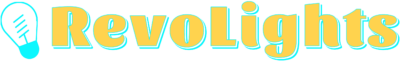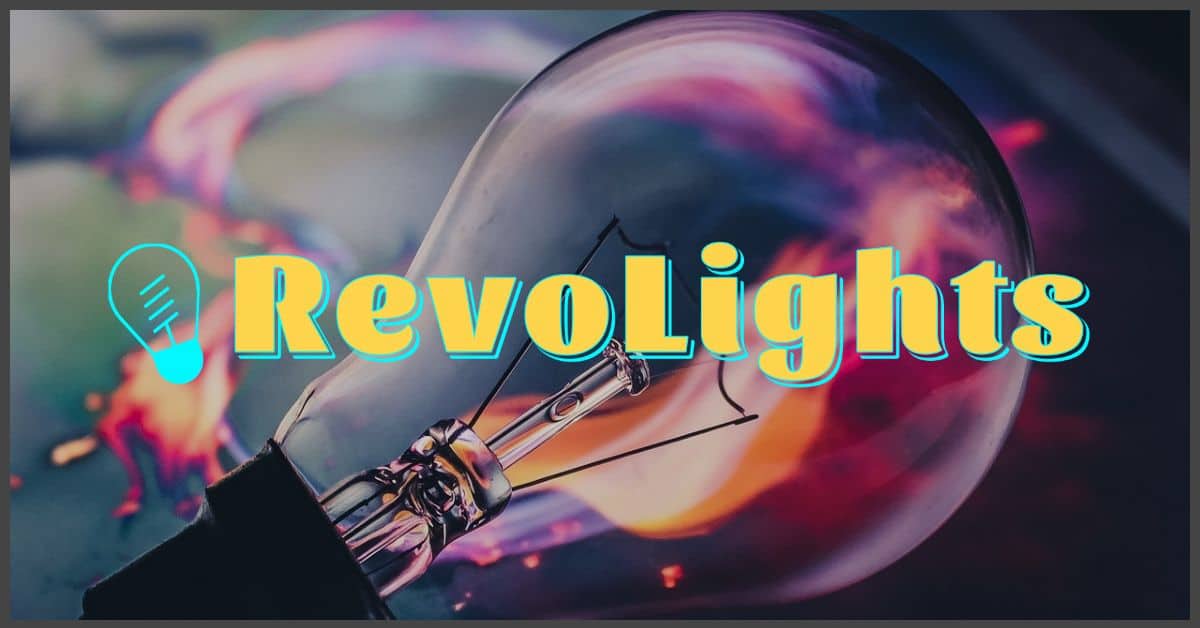Ever been caught in the dark, flicking the switch back and forth, wondering if the bulb’s kicked the bucket? It’s a common snag, but knowing if a light bulb is truly dead doesn’t have to be a head-scratcher.
In the bright world of bulbs, there are a few tell-tale signs that shout “It’s time for a change!” Let’s shed some light on the mystery and make sure you’re never left guessing again.
How to Check a Light Bulb
When you suspect a light bulb might be dead, safety is paramount. Before you do anything, ensure the light switch is off and the bulb has cooled down. Now, you’re ready to diagnose the issue with your bulb.
First, examine the bulb for any visible signs of damage. Look for dark spots at the top of the bulb or any filament breaks inside—they’re telltale signs that your bulb’s life has ended. If there’s no obvious damage, you can’t rule out a blown bulb just yet.
Next, the screw-and-twist test is your go-to move. Gently screw the bulb tighter in its socket; sometimes bulbs just come loose. If it lights up, you’ve fixed the problem with just a twist! But if there’s still no glow, it’s time for the multimeter.
Using a Multimeter:
- Set the multimeter to the continuity test mode.
- Touch one probe to the bottom of the bulb, where the metal contacts are, and the other to the side of the metal threading.
- If the multimeter doesn’t react, it’s likely the bulb is dead.
It’s important to understand that the presence of continuity isn’t always a guarantee of functionality. Bulbs can fail in ways that aren’t picked up by a basic continuity test. So if a bulb has continuity but still doesn’t light up in the lamp, it might be an issue with the lamp itself.
Extra Tip: Always keep spare bulbs at hand. That way, you can replace a suspect bulb immediately to test if the socket is the issue. If the new bulb shines bright, then you’ve solved the mystery—the old bulb was indeed the culprit.
Remember to dispose of dead bulbs properly, according to your local regulations. Many areas require specific disposal methods for CFLs and LEDs due to their components. Keep your lighting vibrant and functional by staying proactive in your light bulb maintenance. Enjoy the satisfaction of a well-lit, cozy space that you maintain with your own hands.
Signs of a Dead Light Bulb
Detecting a dead light bulb isn’t just about the switch-on moment. Subtle clues can help you diagnose the issue before reaching for the multimeter. Remember, safety first—ensure the light switch is off and the bulb is cool to the touch.
Visual Inspection
Start with the basics. Give the bulb a visual once-over. Are there dark spots on the glass? That could be a sign of a burnt filament. A clear bulb with a broken filament definitely won’t light up again. Sometimes the damage isn’t visible, though. A frosted or coated bulb may conceal its secrets, requiring a bit more detective work.
Physical Indicators
Give the bulb a gentle shake—carefully if it’s an incandescent. If you hear a rattling noise, that’s a dead giveaway. The filament’s succumbed to the ravages of electricity and time. CFLs and LEDs don’t usually rattle, but if their bases are too hot to touch after being on for a short time, this could be an indicator of their demise.
Electrical Tests
The multimeter’s continuity test can be revealing. But remember, it isn’t infallible. Test probes might say ‘good to go,’ but if the bulb refuses to glow, trust your eyes. LED bulbs, in particular, may have non-filament-related issues such as driver failures, which a simple continuity test won’t detect.
« Are Full Spectrum Light Bulbs Good for You? Unlock the Pros and Cons
How to Tell if Light Bulb is Halogen: Spot the Difference in Seconds »
Spare yourself the frustration down the line. Collect a diverse arsenal of bulbs. LEDs, incandescents, halogens, and CFLs. Having a spare is always handy, as you’ll promptly replace any failed unit. Plus, experimenting with different types can be a fun DIY lighting project, and with your increasing expertise, you’ll become the go-to person for all things luminous in your circle.
When disposing of dead bulbs, especially CFLs that contain a small amount of mercury, follow local regulations for proper disposal to keep the environment safe. And while you’re up on the ladder, it’s a great time to dust off fixtures for a brighter, cleaner ambiance.
Testing a Malfunctioning Light Bulb
When you’re dealing with a bulb that’s not working, it’s crucial to be systematic. After you’ve done your visual check and ensured the bulb has cooled down, it’s time to put it through a more definitive test. Remember to take safety precautions at all times.
Let’s test the bulb: First, try screwing it into a different lamp or socket that you know is functioning correctly. This quick method helps determine if your bulb is the culprit or if it’s an issue with the socket or fixture.
If the bulb still doesn’t light up, it’s time to bring out the multimeter. Set your multimeter to test for continuity, which will tell you if the circuit within the bulb is complete. Here’s how:
- Remove the bulb from the socket.
- Place one probe on the bottom of the bulb, where it connects to the socket, and the other against the side of the metal threading.
- A reading that fluctuates or stays at one indicates a break in the circuit; your bulb is likely dead.
Handy tips to remember:
- Always ensure your multimeter is in good working condition.
- A bulb can pass the continuity test but still be faulty due to other issues like gas leaks within the bulb.
It’s also possible that a bulb may work intermittently due to a loose filament. Gently tap the bulb and listen for a faint tingling sound, a sign that the filament may be compromised. However, it’s important to handle bulbs with care to avoid breakage.
Remember to have a fresh stash of bulbs so you can compare the performance of the new bulb with the old. Through comparison, you’ll quickly identify if the issue lies with the bulb or elsewhere.
Finally, always refer to the manufacturer’s instructions for any specifics regarding the bulb types you’re testing. LED bulbs, for instance, might have different testing requirements compared to incandescent bulbs. Keeping up with the various nuances of light bulbs not only feeds your DIY spirit but also ensures that your home is always shining bright.
When to Replace a Light Bulb
Knowing when to replace a light bulb isn’t always as straightforward as waiting for it to burn out. Sometimes, even before a bulb completely fails, there are signs that it’s time for a change. Your home lighting not only affects the ambiance of your living space but also impacts daily functioning, so it’s crucial to keep those lights in prime condition.
Dimming is a common scenario you might encounter. Over time, some types of light bulbs, like halogens and incandescents, can lose their brightness. If you’ve noticed a significant decrease in illumination, it might be a hint that your bulb is on its way out. Don’t wait for it to go dark—plan for a replacement.
You should also keep an ear out for buzzing or flickering. These light bulb behaviors suggest that the end is near. Occasional flickering could be due to a power surge, but if it’s consistent, you’ve got a clear signal that your bulb is dying. The buzzing can also indicate that it’s time to swap out old bulbs for new ones.
If you’re an eco-conscious DIY enthusiast, you’ll appreciate knowing the lifespan of different bulb types. LED bulbs, for example, boast long lifespans, often reaching up to 25,000 hours of use. In contrast, incandescents have a much shorter life, often around 1,000 hours. Here’s a simple table for reference:
| Bulb Type | Average Lifespan |
|---|---|
| LED | Up to 25,000 hrs |
| Incandescent | ~1,000 hrs |
| CFL | ~8,000 hrs |
| Halogen | ~2,000 hrs |
Considering the above, it can be economical to upgrade to LEDs if your incandescents are fizzling out. Furthermore, if you notice that your bulb is excessively hot to the touch after being on for a short period, it’s another indicator of inefficiency and may suggest that an upgrade could be beneficial.
Conclusion
You’ve got all the tools you need now to determine whether your light bulb has called it quits. Remember, it’s all about noticing the subtle signs and trusting your senses. If you’re ever in doubt, a quick test with a multimeter can give you the answer, even if it’s not foolproof. And when it’s time for a change, consider those LEDs for a longer-lasting glow. Stay bright and keep your home shining with the right bulbs!
Frequently Asked Questions
How do I check if my light bulb is dead?
First, ensure your safety by turning off the light switch and allowing the bulb to cool. Inspect the bulb for visible damage, like dark spots or broken filaments. Gently shake it; a rattling noise indicates a broken bulb. If unsure, you can also test the bulb with a multimeter for electrical continuity.
What are the physical indicators that a light bulb is no longer working?
A dead bulb may have visible signs such as dark spots or a broken filament. If the base of the bulb is unusually hot or you hear a rattling noise inside, these are also indicators that the bulb is malfunctioning.
Can I use a multimeter to test a light bulb?
Yes, you can use a multimeter to test for electrical continuity. Be aware that this method may not always be accurate for determining the functionality of the bulb.
When should I replace my light bulb?
Replace your light bulb if you notice dimming, buzzing, or flickering that persists after ensuring the bulb is screwed in tightly. These are signs that the bulb is nearing the end of its useful life.
How long do different types of light bulbs last?
The lifespan of light bulbs varies by type: incandescent bulbs last about 1,000 hours, halogen bulbs around 1,000 to 3,000 hours, compact fluorescent lamps (CFLs) about 8,000 to 15,000 hours, and LEDs can last more than 25,000 hours.
Should I upgrade to LED bulbs?
Upgrading to LED bulbs is recommended for increased efficiency. LEDs have a longer lifespan and are more energy-efficient than traditional incandescent bulbs, which can save you money on electricity bills and replacement costs in the long run.