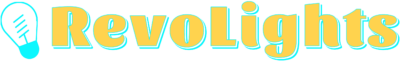Ever flicked a switch and nothing happened? Before you call it quits on your bulb, consider this: it might be your light bulb socket that’s giving you the cold shoulder. It’s not always obvious when a socket’s gone kaput, but you’re in luck because figuring it out is simpler than you might think.
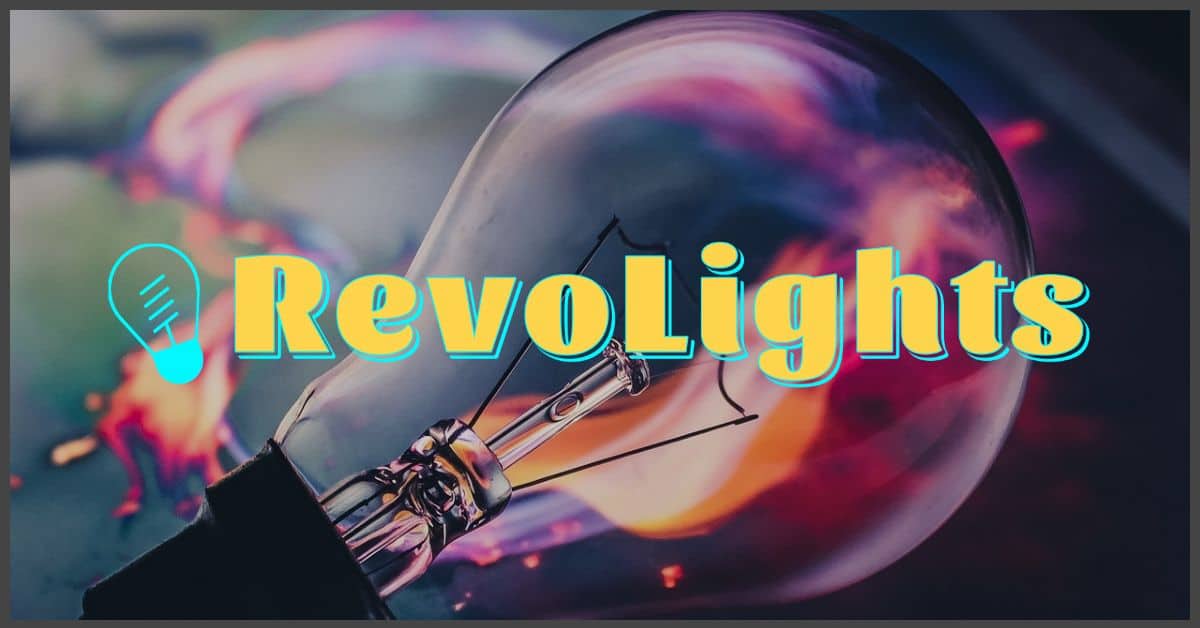
You’ll want to keep an eye out for a few telltale signs that scream “it’s time for a change!” From flickering lights to charred connectors, knowing the symptoms of a bad socket can save you time and keep you safe. Let’s shed some light on those sneaky socket issues so you can get back to basking in your well-lit space in no time.
Signs that your light bulb socket may be bad
When you’re deep into your DIY home projects, lighting can often be overlooked. Nevertheless, it’s a vital component of any well-functioning space. Over time, you might encounter issues that are not due to the light bulb itself, but to the socket where it’s housed. Knowing the warning signs can save you time and ensure your DIY endeavors shine as intended.
Firstly, flickering or intermittent lighting is a telltale sign that something’s amiss. If you’ve already replaced the bulb and the issue persists, the socket may be at fault. A loose connection between the bulb and the socket can make your lights act like they’re part of a haunted house scene. It’s not just spooky; it’s a clue to check the socket.
Another indicator is burned or charred appearances. Safety first – always turn off the power before inspecting. If you see burn marks or any evidence of melting or charring around the socket, it’s a strong indication of overheating. This can pose a fire risk and warrants immediate attention.
- Flickering Lights
- Burn Marks
- Overheating
Besides visual cues, struggling to screw in the bulb properly can also suggest socket troubles. If the bulb doesn’t fit smoothly, the socket could be damaged or deformed. This struggle can lead not only to frustration but also to a potential electrical hazard if left unchecked.
Lastly, overheating isn’t just about marks – if the socket is unusually hot to touch after the light has been on for a while, it might be crying out for help. But remember, don’t touch the socket with bare hands unless it’s been switched off and had time to cool down.
Keep a lookout for:
- Difficulty screwing in the bulb
- Excessive heat
Remember, proper lighting is the unsung hero of an excellent DIY project. Keeping your light sockets in good condition ensures that your spaces are well-lit and safe for all those show-stopping projects you plan to tackle.
Flickering lights
When you’re knee-deep in your latest DIY project, consistent lighting isn’t just a convenience—it’s a necessity. Imagine trying to measure twice to cut once, only to have your light flickering like a strobe at a dance party. Not only is it annoying, but it could also be a telltale sign of a bad light bulb socket.
Flickering can happen for several reasons, but when it’s not the bulb itself, the socket might be your culprit. For starters, check that the bulb is screwed in snugly. If the bulb is secure and the flickering persists, it’s time to investigate further. Over time, the metal contacts inside the socket, which are responsible for providing a steady stream of electricity to the bulb, can lose their tension. This leads to an unstable connection and may manifest as an irritating flicker.
Another potential villain in the flickering saga could be the wiring. It’s possible that the wires connected to the socket are loose or frayed. Before you play detective with the wiring, ensure your DIY enthusiasm doesn’t get the better of you—always turn off the power at the circuit breaker before inspecting any electrical components for safety’s sake.
To help you pinpoint the issue, here’s a quick checklist:
- Ensure the bulb is screwed in tightly.
- Inspect the contacts inside the socket; they should be clean and have no signs of damage.
- Examine the wiring leading to and from the socket for any signs of wear or damage.
« What Light Bulbs Should You Use in Bathroom? Top Picks for Brightness & Color
Can Light Bulbs Darken Skin? Busting Myths on Light and Tanning »
Remember, recurring flickering is not just a nuisance, it’s a red flag that shouldn’t be ignored. It’s a signal that the integrity of your light socket could be compromised, affecting the brilliance of your bright ideas and potentially posing a safety risk. Keep an eye out for these flickers; they’re trying to tell you something about the health of your socket.
Dim or inconsistent lighting
Your home’s ambiance heavily relies on consistent lighting, and a dimming or unpredictable light can really dampen the mood. If you’re noticing that your lights aren’t as bright as they once were or their intensity fluctuates, it might not just be the bulb; you could be dealing with a faulty socket.
Poor electrical contact within the socket can limit the power that reaches the bulb, resulting in a dimmer appearance. This can happen due to a buildup of corrosion on the contacts over time. A corroded contact can’t conduct electricity efficiently, which in turn affects the bulb’s performance.
Here’s what you can do to troubleshoot:
- Turn off the power to the socket at the circuit breaker before inspecting.
- Remove the bulb and examine the socket for visible signs of corrosion or damage.
- Clean any corrosion using a small piece of fine-grit sandpaper, but ensure you’re not damaging the contacts.
Remember, wear and tear is normal, and connections can become slack with repeated use. If the contact point inside the socket appears loose or bent, it could be causing an inconsistent connection with the bulb, leading to dim or flickering light.
In some cases, the socket’s own wiring might be the culprit. Intermittent electrical contact can be due to frayed wiring or loose connections and is just as problematic. You’d want to carefully inspect the wiring leading to the socket and ensure everything is secure. If you’re not confident in handling electrical components, it’s best to consult a professional electrician to avoid potential hazards.
When dealing with older sockets, also consider that they might not be compatible with modern, energy-efficient bulbs. Upgrading to a new socket that matches your bulb’s specifications could solve your dim lighting issues and improve overall efficiency in your home.
Always prioritize safety when dealing with electricity. If you’ve covered all your bases and the problem persists, replacing the socket could be the best move to ensure your lighting is reliable and safe.
Burning or melting socket
When dealing with a light bulb socket, any signs of burning or melting are serious red flags. These indicators are not just a clue about the socket’s condition but also a warning about potential safety risks. If you notice any darkening or charring around the socket or smell a burning odor, it’s crucial to act immediately. This could result from overheating, which is often due to a bulb with a higher wattage than the socket can handle.
Here’s what to look for:
- Discoloration of the socket material, especially if it’s turned brown or black
- Warped or melted plastic components inside or around the socket area
- A persistent burning smell even when the light is turned off
These symptoms imply that the socket could be damaged to the point where it’s not just dysfunctional but potentially dangerous. Overheating can stem from too much current flowing through the wiring or from a connection that’s not secure, causing excess resistance and resultant heat.
To handle this situation, first, ensure that the circuit breaker for that light fixture is turned off to prevent any electrical shock. Then, carefully examine the socket. If you’ve got the know-how, you can remove the socket from the fixture to inspect it more closely. Look for any signs of melted wire insulation or charred wires, which are surefire signs the socket’s compromised.
If you’re not comfortable with handling electrical components or if the damage looks extensive, it’s best to contact a professional electrician. And remember, when installing bulbs, always check the maximum wattage a socket can handle—this information is typically listed at the base of the socket. It might be tempting to use that high-wattage bulb for brighter light, but it’s not worth risking your safety. Instead, opt for energy-efficient LEDs that provide brightness without the high wattage draw.
In cases where your socket shows burning or melting signs, it’s generally advised to replace the fixture. Sockets that have been compromised by heat are more likely to fail again, even after repairs. Using a socket that has been through such stress can lead to further electrical issues down the line.
Loose or wobbly connection
Sometimes the issue with a light bulb socket isn’t as visible as a burn mark. A loose or wobbly connection can be both frustrating and hazardous. You’ve probably twisted a bulb into a socket only to find it flickering or not lighting up reliably. That’s a dead giveaway you’ve got a connection problem on your hands.
When you’re assessing your fixtures, check the bulb stability. Gently wiggle the bulb; it should not move. If it does, it’s possible the socket’s interior isn’t holding the bulb firmly. This could be due to a worn-out tab within the socket itself—a piece designed to create tension and secure contact with the bulb.
Here’s a quick fix you can try:
- Ensure the power is off to prevent an electrical shock.
- Reach into the socket with a screwdriver and gently lift the tab slightly upward. Be careful not to bend it too much; otherwise, it may break.
- Screw the bulb back in and test the stability again.
Keep in mind that sockets can loosen over time due to vibration, poor installation, or manufacturing defects. If lifting the tab doesn’t solve your problem, or if the socket continues to loosen, it’s time to consider replacement.
Electrical parts, although seemingly simple, have their own lifecycle and can wear out. If you’re a DIY enthusiast, replacing a light socket can be a fulfilling project. However, it’s crucial to respect the complexity of electrical systems. Always prioritize safety and don’t hesitate to consult or hire a professional electrician if you’re ever in doubt. The goal isn’t just to illuminate your space—it’s to do it safely and efficiently with a well-maintained system that stands the test of time.
Conclusion
You’re now equipped to spot a faulty light bulb socket and tackle loose connections with confidence. Remember, a secure fit is key for both functionality and safety. If your quick fix doesn’t hold or you’re feeling unsure, don’t hesitate to call in a pro. After all, peace of mind is worth far more than a flickering light. Stay safe and happy DIY-ing!
Frequently Asked Questions
What are the signs of a faulty light bulb socket?
A faulty light bulb socket may exhibit signs such as flickering lights, an inability to hold the bulb firmly, or burn marks. If the bulb doesn’t light up at all, even after replacing it with a new one, the socket might be the issue.
How can I diagnose a loose or wobbly connection in a light bulb socket?
To diagnose a loose connection, gently wiggle the bulb in the socket. If there is movement that suggests the bulb isn’t securely fit, you likely have a loose connection that needs fixing.
What is a quick fix for a loose light bulb connection?
A quick fix for a loose connection is to turn off the power, remove the bulb, and use a screwdriver to pry up the tab inside the socket slightly. This can create better tension and secure the bulb’s contact.
Should I replace a light bulb socket if it continues to be loose after fixing it?
If the socket becomes loose repeatedly after attempting to fix it, it’s advised to replace it. Continuing to use a faulty socket can be dangerous and lead to further electrical issues.
Is it safe to repair a light bulb socket at home?
While some light socket issues can be fixed at home, always prioritize safety and turn off the electricity before attempting repairs. If you’re unsure or uncomfortable with the task, consult or hire a professional electrician.