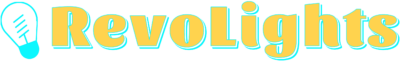Ever found yourself questioning whether a bulb’s gone kaput or if it’s your lamp that’s on the fritz? You’re not alone. Testing a light bulb is simpler than you might think, and you don’t need to be an electrician to figure it out.
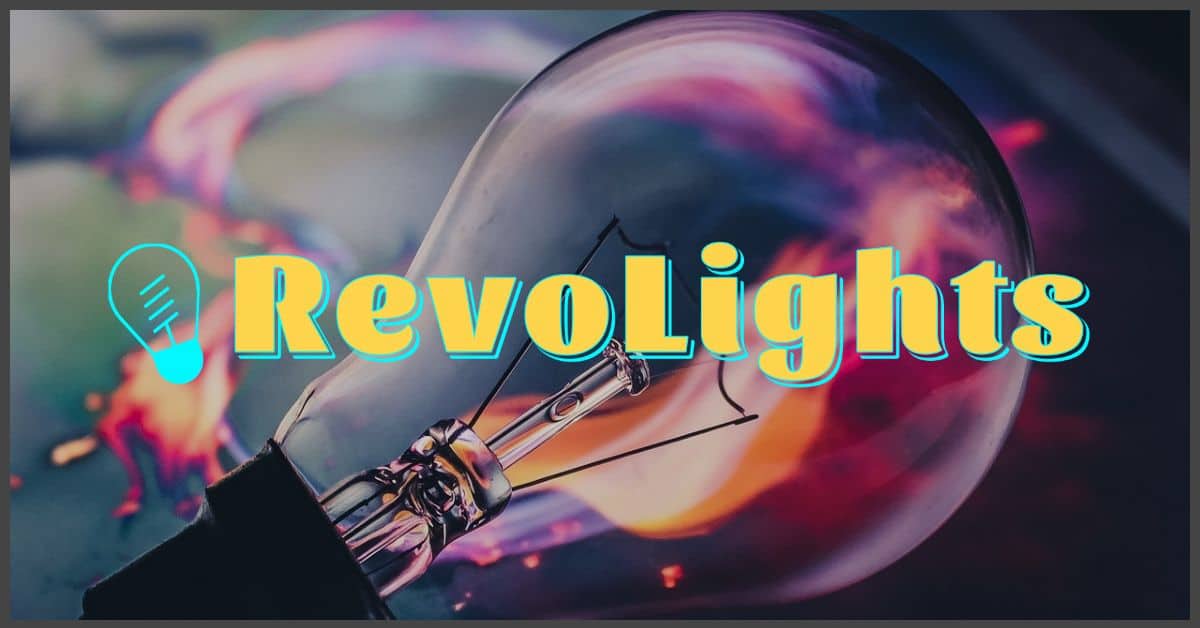
Why test a light bulb?
At the heart of ensuring your home stays bright and welcoming is the humble light bulb. Light bulbs are ubiquitous in today’s world, and you’ll encounter them everywhere, from your bedside lamp to your refrigerator. But have you stopped to think about why it’s important to test a light bulb?
Testing a light bulb helps to pinpoint the problem whether it’s the bulb itself or the lamp’s wiring or socket. Imagine you’re cozying up with a good book and the light flickers out. You could simply replace the bulb, but what if that’s not the issue? Testing saves you both time and money, helping you avoid unnecessary purchases.
Here are some key reasons why testing a light bulb is beneficial:
- To ensure functionality: You don’t want to be left in the dark, literally. Regular testing helps avoid those unexpected moments when a room goes dark due to a burnt-out bulb.
- For safety reasons: A non-functioning bulb might be a symptom of underlying electrical issues, which could be a safety hazard. Testing can alert you to potential electrical problems before they worsen.
- To maintain efficiency: Using only bulbs that are in good working condition means you’re not wasting electricity. A faulty bulb might use more power than necessary or flicker, disrupting the ambience of your space.
Remember that light bulbs, too, have a lifespan, and testing them is part of ensuring they serve you well throughout it. With LED bulbs now more prevalent, there’s added importance in testing. LEDs last longer but also cost more, so you wouldn’t want to replace them unnecessarily.
Testing a light bulb is as much about maintaining a vibrant and safe home as it is about savvy home management. Whether you’re immersed in DIY projects or you’re just looking to keep your space well-lit, the simple act of checking a bulb’s performance is a quick and essential task. It keeps things glowing smoothly, and lets you enjoy the brilliance of well-lit rooms without interruption or unexpected expenses.
Tools for testing a light bulb
When you’re getting ready to test a light bulb there are a few essential tools you’ll want to have on hand to make the process as smooth as possible. These tools not only aid in determining the functionality of the light bulb but also ensure your safety during the testing phase.
First and foremost, a working lamp or light socket is non-negotiable. It’s the most direct method to check if your bulb is in good shape. Simply screw the bulb in question into the socket and flick on the switch. No light means it’s time to investigate further.
You’ll also need a multimeter, an indispensable tool for any home DIY enthusiast. This device allows you to check for electrical continuity, a clear sign whether your light bulb is conducting electricity effectively. If you’re new to using a multimeter, don’t sweat it—they come with a user-friendly interface and clear instructions.
Non-contact voltage tester is another handy gadget that lets you test for voltage presence without direct contact. It’s particularly useful for checking if there’s power running to the light socket itself.
Here’s a quick list of tools you’ll need:
- Working lamp or light fixture
- Multimeter
- Non-contact voltage tester
- Screwdrivers
- Protective gloves
Remember to always prioritize your safety. Protective gloves are a must, especially if you suspect any faults in the wiring that could lead to unexpected shocks.
In the event the bulb is fine and the fixture is at fault, screwdrivers will be your best friend. You might need to open up the lamp or fixture for a closer look at the wiring. Simple flat-head or Philips-head screwdrivers should cover most of your needs.
« Where Can You Recycle Batteries and Light Bulbs? Top Recycling Programs Revealed
Where is Light Bulb on Whirlpool Microwave? Easy Replacement Guide »
Before you dive into the task, make sure you’re fully equipped with these tools. With everything at your fingertips, testing your light bulb will be a breeze and you’ll quickly determine the root of the issue.
Step-by-step guide to testing a light bulb
You’ve got your tools lined up and you’re ready to go. Let’s jump into the step-by-step guide that’ll help you figure out whether your light bulb is ready to shine bright or ready for the recycling bin.
First things first, turn off the power to the fixture. Safety is key, and cutting power prevents any chance of an electrical shock. Once you’ve confirmed the power’s off, remove the bulb by gently turning it counterclockwise.
It’s time for the visual inspection. Look at the filament inside the light bulb—is it intact, or does it look broken or blackened? If the filament is damaged, you can be pretty sure it’s time to replace the bulb.
If the filament looks good, bring out your multimeter. Set it to the ohm (Ω) setting to check for continuity. Place one probe on the bottom of the bulb, where it screws into the socket, and the other probe on the side of the metal base. If the multimeter doesn’t show a reading, your bulb lacks continuity and won’t light up.
An alternative to the multimeter is the non-contact voltage tester. With the light switch on, hold the tester near the bulb’s socket. If the tester lights up or beeps, you’ve got power in the socket. No reaction? The issue might be with the socket or your home’s electrical wiring.
If you’ve passed these tests, your bulb should theoretically work when screwed back into a functioning socket. Give it a shot—screw the bulb in and flip the switch. If it doesn’t turn on, double-check to make sure the socket is live by testing a bulb you know works.
Keep in mind, some smart bulbs also require a bit of tech savvy. Check if the bulb is compatible with your home automation system and that there are no connectivity issues.
Armed with these steps, you’re not just a DIY enthusiast—you’re a full-blown light detective. Go ahead, illuminate the truth and bring light back to your home one bulb at a time.
Tips for troubleshooting a light bulb
When faced with a stubborn light bulb that won’t illuminate, your first instinct might be to simply replace it. But before you do, run through these troubleshooting tips – they may save you a trip to the store and a few bucks.
Check the Bulb’s Contacts
Sometimes the issue is as simple as a poor connection between the bulb and the socket. Ensure the bulb’s end has clean, intact contacts that aren’t corroded. Gently clean any dirt or corrosion with a soft cloth. Check that the bulb is screwed in correctly – it should be snug, but not overly tight.
Test the Lamp or Fixture
If the bulb seems fine, your next step is to consider the lamp or fixture itself. Is the socket damaged? Are there signs of wear or internal damage? If it’s a lamp, try plugging it into a different outlet to rule out any issues with the socket you’re using.
Look at External Factors
- Are other lights or electronics affected? This could signify a larger electrical issue.
- Is there a dimmer switch involved? Some bulbs are incompatible with certain dimmers.
Check for Overheating
In the event of overheating, many modern bulbs, particularly CFL and LED types, will shut off until they cool down. If your light bulb has stopped working, allow it to cool and try again later.
Remember, your instinct for home DIY projects and your passion for lights can be the best tools you have when figuring out lighting issues. Whether it’s a simple fix or it requires a bit of investigative work, take your time and approach the problem methodically. There’s a unique satisfaction in getting that bulb to brighten up your room again without an extra trip to the store.
Keep in mind that some bulbs, like smart bulbs, may need a reset or a specific app to diagnose issues. If you’re dealing with a smart bulb, consult the manufacturer’s instructions for troubleshooting steps specific to the model.
Conclusion
Testing your light bulb doesn’t have to be a bright idea that fizzles out in frustration. With the simple steps you’ve learned, you can quickly figure out whether you’re dealing with a dud or if there’s another culprit lurking in the shadows of your lighting woes. Always remember that safety comes first and when in doubt, a fresh bulb and a quick socket test can shine a light on the issue. Now that you’re equipped with the know-how and troubleshooting tricks, you’ll never be left in the dark again. Keep glowing strong!
Frequently Asked Questions
How can I tell if a light bulb is working properly?
To determine if a light bulb is working, perform a visual inspection for a broken filament, use a multimeter or non-contact voltage tester for continuity and power, or test the bulb in a known working socket.
What safety precautions should I take when testing a light bulb?
Always ensure the power is turned off before inspecting or handling a light bulb. If using a tester, follow the manufacturer’s instructions for safe usage.
Can a multimeter be used to test a light bulb?
Yes, a multimeter can be used to check for electrical continuity, which indicates whether the bulb’s filament is intact and capable of conducting electricity.
What should I do if my light bulb doesn’t turn on in a lamp or fixture?
First, check the bulb’s contacts and the lamp or fixture for any issues. Then consider external factors like power outages or tripped breakers, and examine the bulb for signs of overheating.
Are there any special considerations for testing smart light bulbs?
When testing smart light bulbs, ensure they are compatible with your home automation system and review the manufacturer’s instructions as these bulbs may have specific steps for troubleshooting.