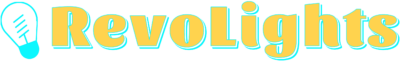Ever found yourself in the dark, flipping the switch on and off, wondering why your light bulb won’t cooperate? It’s a common snag that can throw a wrench in your day-to-day life. But don’t worry, you’re not alone in this illuminating dilemma.

Before you call it quits and sit in the dark, remember that there’s usually a simple explanation—and solution—to your light bulb woes. Let’s shed some light on the common culprits and get your bulbs back in business.
Check Power Supply
When you’re faced with a light bulb that won’t light up, often the culprit is as simple as the power supply. Before you start diagnosing more complex issues, it’s crucial to ensure that your fixture is getting the power it needs to operate.
First off, check if the outlet or switch that powers the lamp or light fixture is working. You might want to plug in a different device to confirm that there’s electricity flowing from the source. If you’re relying on a wall switch, flip it a few times. A faulty switch could be a silent saboteur.
If the outlet checks out, move on to the circuit breaker or fuse box. It’s not uncommon for a circuit to trip, especially in homes with sensitive electrical systems or when too many appliances are running simultaneously. Here’s a quick checklist for checking your power supply:
- Plug a different device into the socket to test for power.
- Inspect the circuit breaker or fuse box for any tripped circuits or blown fuses.
- Flip the light switch on and off to see if it’s functioning properly.
In older homes, wiring can sometimes be the issue. Over time, wires fray or connections might loosen, cutting off power sporadically or completely. If you suspect a wiring problem, it’s wise to call in a professional. Electrical work can be hazardous, and when it comes to your safety, you don’t want to take any chances.
Bear in mind that sometimes, especially with modern smart homes, the problem may be technology-related. Check if your lightbulbs are smart bulbs that require a connection to a smart home hub or app. In such cases, the power supply may be fine, but the bulb could be offline or the system itself might need troubleshooting.
Remember, power is the lifeblood of your home’s lighting. Without it, even the highest quality bulbs won’t shine. Armed with these tips, you’re on the right track to solving one of the most straightforward lighting issues. Keep investigating and you’ll light up your space in no time.
Examine the Bulb

Before you dive deeper into electrical troubleshooting, take a closer look at the bulb itself. Bulb problems are often the culprit behind lighting issues, and they’re one of the simplest to fix.
Start by unscrewing the bulb from its socket. Inspect it for any visible signs of damage such as cracks, burns, or black spots inside the glass. These are telltale signs that your bulb has reached the end of its life. Also, give it a gentle shake; hearing a rattling noise means the filament inside has broken, which is a common reason a bulb won’t light up.
Next, try the bulb in a different socket that you’re sure is functional. This simple step can determine whether the problem lies with the bulb or elsewhere in the circuit. If the bulb works in another socket, you’ve narrowed down the issue to the original fixture.
Remember to check the wattage of your bulb against the fixture’s requirements. Using a bulb with a wattage that’s too high can lead to premature burnout or even damage to the socket. Conversely, a low-wattage bulb might not provide the desired level of brightness, making it seem like it’s not working when it’s just underpowered for your needs.
Here’s a quick reference for bulb wattage compatibility:
| Fixture Rating | Recommended Bulb Wattage |
|---|---|
| 60W | 60W or lower |
| 75W | 75W or lower |
| 100W | 100W or lower |
| 150W | 150W or lower |
If everything seems in order with the bulb and wattage, the issue could be with the bulb’s connection. Ensure the bulb is screwed in firmly; a loose bulb might not make proper contact with the electrical contacts in the socket. Don’t overtighten, though—this could damage the bulb or the fixture.
« Do Light Bulbs Count as Light for Plants? Unlocking Grow Secrets
Can You Put Grow Light Bulbs in a Regular Lamp? Find Out How »
When you’re knee-deep in DIY lighting projects, these easy checks ensure that your passion for brightening spaces isn’t dimmed by a simple oversight. Testing and swapping bulbs is something every home DIY enthusiast should be comfortable with. After you’ve examined the bulb, you’ll know whether to replace it or look further into the fixture for a solution. Keep your space illuminated without a hitch; always start with the basics and work your way through the more complex issues.
Test the Socket

If you’ve swapped bulbs and found the new one isn’t illuminating either, the problem might not be the bulb but the socket itself. This is the time to put your home DIY skills to the test. Safety first – you’ll want to ensure the power is off to the socket for this step. I recommend using a non-contact voltage tester to check that there’s no current flowing before you proceed.
First, look inside the socket for any debris or corrosion. Sometimes small insects, dust, or corrosion can interrupt the connection between the bulb and the socket. A dry, clean, soft cloth can be used to gently clean the socket. Be careful not to apply too much pressure that might damage the socket’s interior.
Moving on, you should check the metal tab at the bottom of the socket, commonly known as the hot contact. If it’s flattened or pushed down too far, it may not be making contact with the bulb’s base. You can raise the tab slightly with a non-metallic instrument. Do this gently and make sure the power is off.
Next, examine the socket’s condition. Is it loose? Is there a visible sign that the wiring might be faulty or old? If the socket is loose, the wiring connections might be inconsistent, causing your bulb to flicker or not work at all. Tighten the screws securing the socket to the fixture if they’ve loosened over time.
Lastly, you could use a multimeter to test the socket. Set it to the AC voltage range higher than your line voltage, insert one probe into the socket’s bottom, and touch the other to the side. A healthy socket should show a reading close to your home’s voltage.
Remember, if you’re uncomfortable or unsure about working with electrical components, it’s always best to call a professional. Electrical repairs can be hazardous, and there’s no substitute for expert advice and handling when it comes to your safety.
Consider the Switch
After you’ve dealt with the socket, it’s time to think about the switch. Faulty switches are common culprits when bulbs remain dark. Testing the switch can be a bit more complex than inspecting a bulb or socket, but don’t worry; you’ve got this.
First off, make sure the power is turned off at the circuit breaker to avoid any electrical mishaps. Safety first, always. Then, remove the switch cover with a screwdriver and check the wires connected to the switch. Loose wiring can cause connectivity issues that prevent the bulb from lighting up. If you’re comfortable, tighten any loose screws holding the wires in place. If you’re not, remember it’s perfectly fine to enlist the assistance of a professional electrician.
Moving on, if the wiring seems intact, the problem might be with the switch itself. An easy way to test if the switch is the issue is to bypass it. You can do this by unhooking the switch and then connecting the wires directly. If the light works when the switch is bypassed, you’ve found your culprit. Replacing a light switch can be straightforward, but if you’re at all hesitant, call in a pro.
Don’t forget to consider the type of switch you have. Dimmer switches have their own sets of issues, like compatibility with certain types of bulbs. If you’ve got a dimmer, make sure it’s suited for the bulb you’re using. LED bulbs, for example, often require specific dimmer switches. Unsupported dimmer switches can lead to bulbs not working, flickering, or premature burnout.
Once you’ve covered your bases with the switch, if the light bulb is still not illuminating, you might need to delve a bit deeper into your home’s wiring. But let’s cross that bridge when we get there. Make sure all your efforts thus far haven’t gone to waste by double-checking each step—sometimes the simplest solutions are the most elusive.
Conclusion
You’ve now got the know-how to tackle that stubborn light bulb issue. Remember, start simple with the bulb and socket, then work your way up to the switch and wiring. Make sure to double-check your steps as you go—sometimes it’s the little things that trip us up. If you’re still in the dark after all your detective work, it might be time to call in a professional. But chances are, you’ve already illuminated the problem and are basking in the glow of your well-lit room. Keep these tips in your back pocket for the next time a bulb decides to give you the silent treatment. Happy troubleshooting!
Frequently Asked Questions
Why is my light bulb not working even after I changed it?
It could be due to a faulty socket, a problematic switch, or loose wiring connections. Ensure the socket and switch are functioning properly and check for any loose wires.
How do I test if my light socket is the issue?
Turn off the power and remove the bulb. Use a multimeter to test for voltage or a non-contact voltage tester on the socket. If there’s no voltage reading, the socket may be faulty.
What should I do if changing the light bulb doesn’t fix the problem?
Check the light switch and the wiring connections. Loose wires can cause connectivity issues. If the problem persists, bypass the switch to see if it’s the cause.
Is it important to use the correct switch for my light bulb?
Yes, some light bulbs, like dimmable LEDs or CFLs, require specific switches. Using the wrong type can result in malfunctions or shorten the bulb’s lifespan.
What should I double-check before delving into my home’s wiring?
Before proceeding with any electrical work, double-check that the bulb is correctly inserted, the power is connected, and the switch is in good condition. If all these are in order but the issue persists, consider consulting a professional.